Start accepting payments via credit cards, debit cards, e-wallets, and other emerging solutions directly on your Shopify website today
.png)







.png)
.png)
You don’t need technical skills to get Maya Checkout for your online shop
.png)
Register for a Maya Business Manager 2.0 account and wait for your Merchant account to be activated

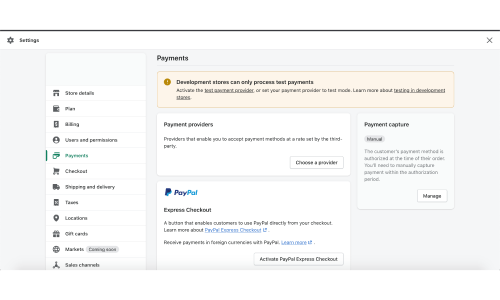
Open your Shopify account, go to “Settings”, and choose "Payments"

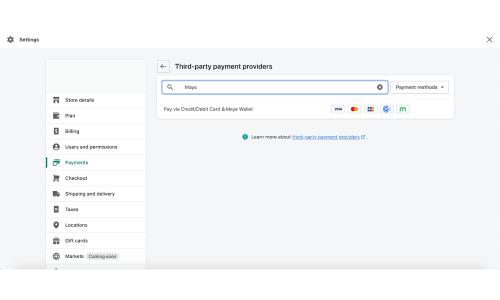
Select “Third Party Provider”, search “Maya”, and choose “Pay via Credit/Debit Card & Maya Wallet”

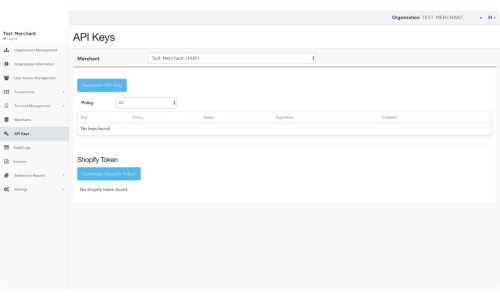
Log into Maya Business Manager 2.0, select “API Keys” and enter your Merchant ID to generate an API key for your Shopify account

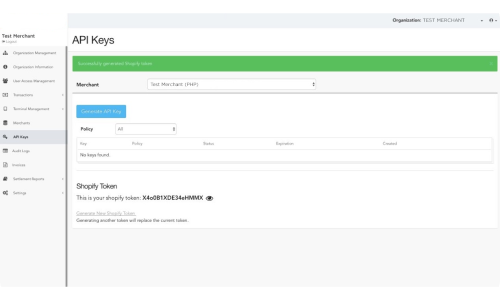
Go to your Maya Business Manager 2.0 dashboard and generate your Shopify token

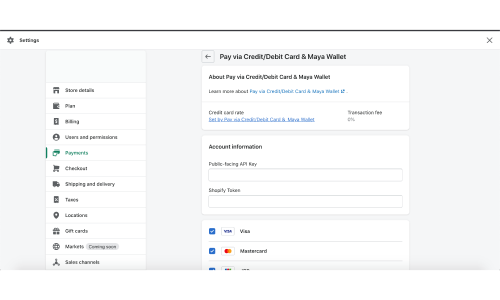
Go back to Shopify, go to “Account Information”, and enter your API key and Shopify token
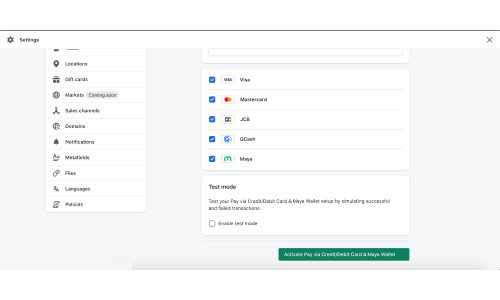

Make sure all the payment methods are ticked

Make sure “Enable test mode” is unticked before clicking activate

Unlock more ways to earn extra income with a single app
It’s a simple but powerful way to build a payment gateway Shopify site owners of all skill levels can integrate into their websites. If you have a Shopify site, simply follow the 6 steps above to begin accepting all payment cards, e-wallets, and other cashless payment methods.
To create a Shopify payment gateway with the Maya plugin, you’ll need a Maya Business account. Create a Maya Business account today to enjoy Maya Checkout and other payment solutions.
The Maya Checkout plugin for Shopify can facilitate a range of online payments, including credit and debit cards as well as e-wallets and QR code payments.
Shopify’s proprietary payment gateway, while excellent, is not currently available in the Philippines. Maya Checkout, on the other hand, is readily available and was developed specifically to meet the unique needs of the Philippine market, making it the best choice for online storefronts that want to deliver a seamless experience to Filipino buyers. Fortunately, if you want to use Maya Checkout as a third-party payment gateway, Shopify does offer the necessary support.
Merchant inquiries:
Maya is powered by the country's only end-to-end digital payments company Maya Philippines, Inc. and Maya Bank, Inc. for digital banking services. Maya Philippines, Inc. and Maya Bank, Inc. are regulated by the Bangko Sentral ng Pilipinas.
www.bsp.gov.ph