Receive online payments directly to your ChatGenie online store with Maya Plugin.
PLUS, get FREE convenience fees when your customers pay you with Maya.









.png)

Enjoy a simple pricing scheme designed to give you access to a world of opportunities and encourage growth and improved sales volume

Remove cash handling risks and enjoy 24/7 fraud protection designed to keep all your transactions safer and more secure

Delight each customer with a fast and simple checkout process


Reduce cart abandonment by simplifying your customers’ online shopping experience

Register for a Maya Business Manager Account
Complete your business profile. Remember to use the referral code MAYACHATGENIE22
Upload necessary document requirements.
Activate "Checkout & Invoicing" and submit
Wait for your application approval.

Fill out basic merchant information requirements
Fill out basic merchant information requirements
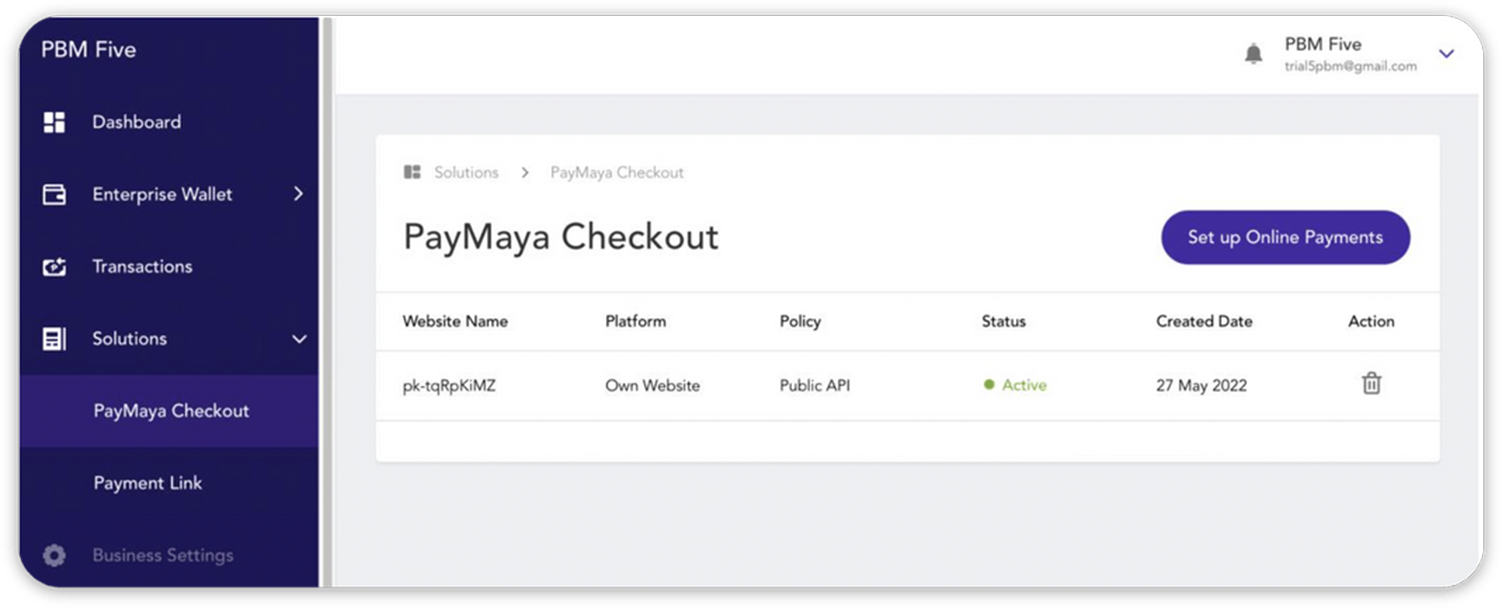
Click Solution from the side menu and choose "Paymaya Checkout"
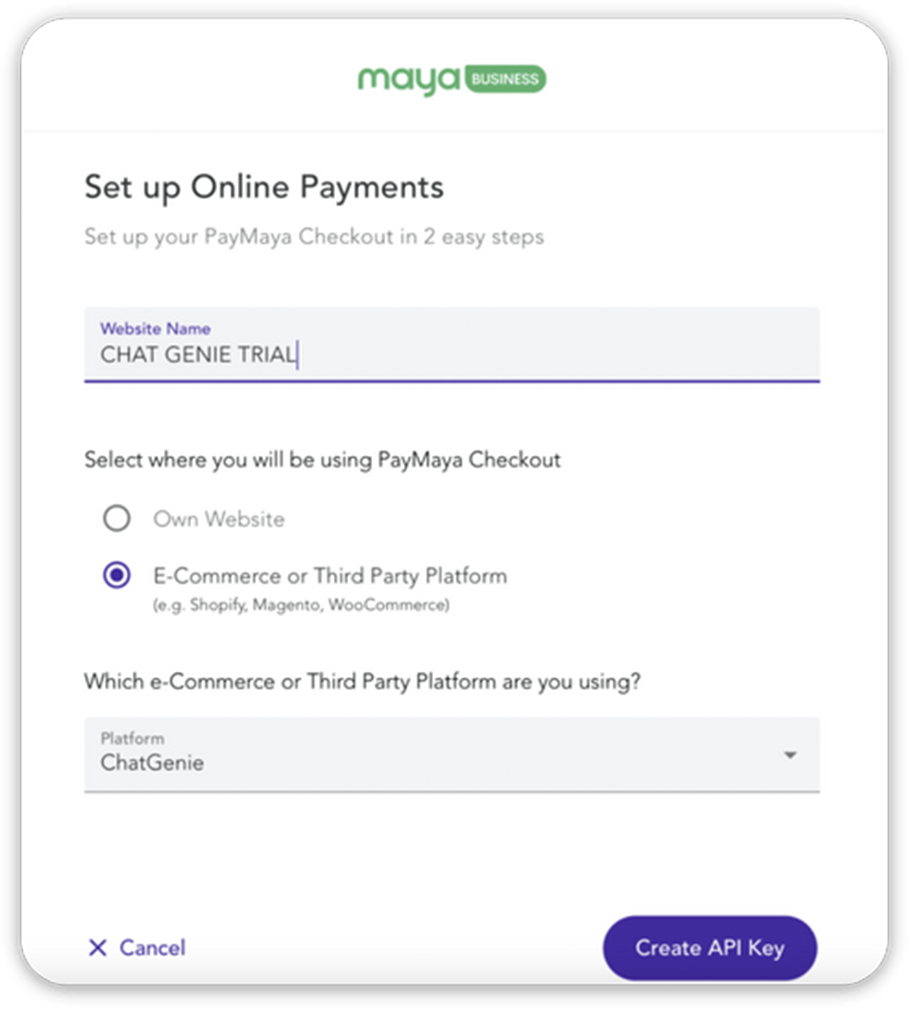
Input your Website Name and tick E-commerce or Third Party Platform
Choose ChatGenie from the dropdown menu and click Create API Key
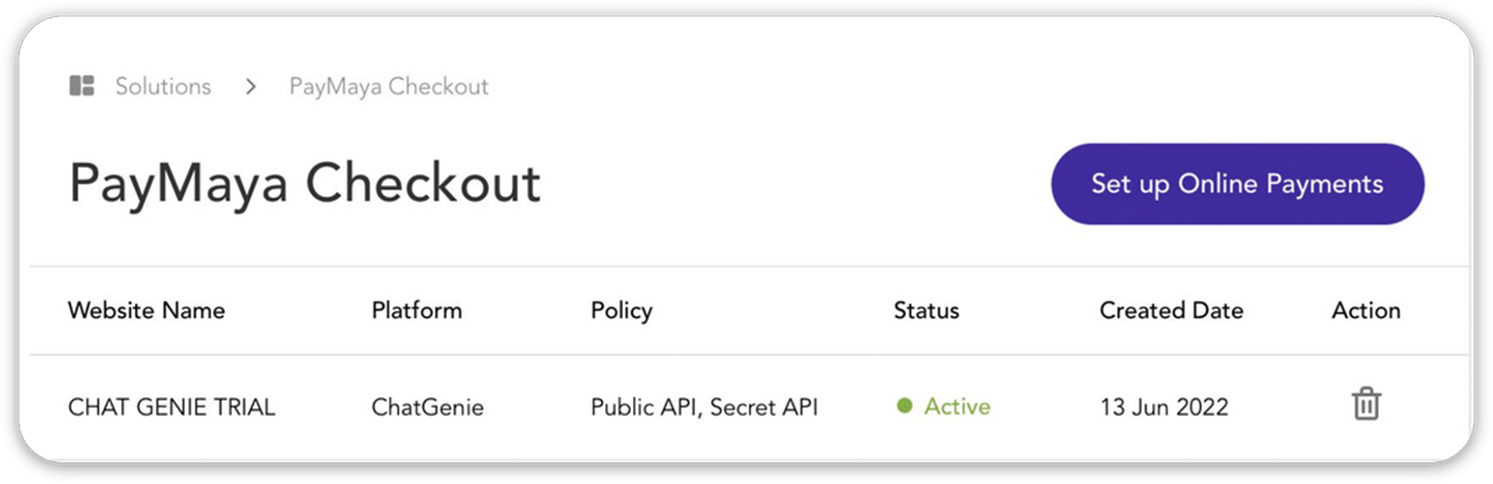
Make sure to copy and save the API Key and Secret Key that will appear and input it to your ChatGenie dashboard

Whatever type of funds disbursement you need to do, we've got you covered
Merchant inquiries:
Maya is powered by the country's only end-to-end digital payments company Maya Philippines, Inc. and Maya Bank, Inc. for digital banking services. Maya Philippines, Inc. and Maya Bank, Inc. are regulated by the Bangko Sentral ng Pilipinas.
www.bsp.gov.ph