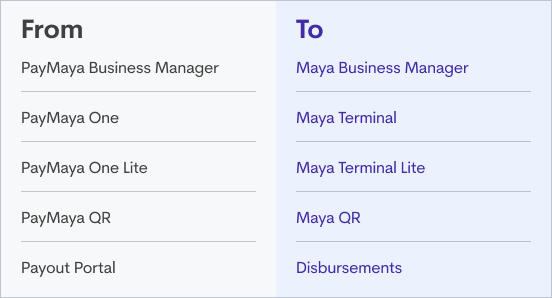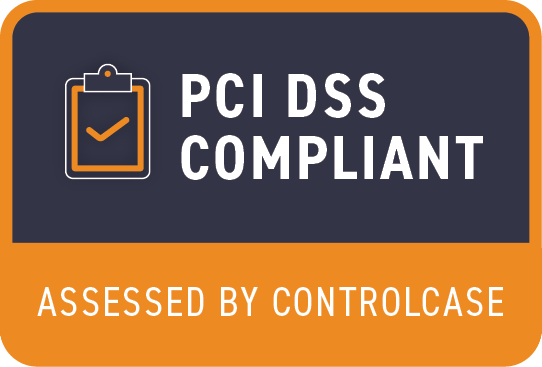As part of our brand transformation from PayMaya to Maya, PayMaya Enterprise is also changing its name to Maya Business. We will continue to support your business to greater heights and develop payment and banking-powered tools and solutions that open the endless opportunities for growth.
With this change, we have changed the names of our online solutions which you can find below:
.png)
Check our new website at maya.ph/business to see the changes.
We’re also offering new banking solutions and we’re working on rolling it out to all of you soon!
.png)