- Home
- Services
- User Guide
- All Guides
- Account Limits
- Activate Virtual Card
- Bank Transfer
- Bills Payment
- Cash In
- Claim Remittance
- Create an Account
- Email Verification
- Gaming
- Get a Maya Card
- Link Physical Card
- Mobile Prepaid Load
- Mobile Data
- Pay using Maya Card
- Pay with Maya online
- Pay with QR
- Save
- Send Money
- Funds
- Travel with Maya
- Upgrade Account
- Use Abroad
- Deals
- Store
- Partner Merchants
- Stories
- About Maya
- Help & Support
- Contact Us
- Home
- Services
- User Guide
- All Guides
- Link Physical Card
- Account Limits
- Mobile Data
- Activate Virtual Card
- Mobile Prepaid Load
- Bank Transfer
- Pay using Maya Card
- Bills Payment
- Pay with Maya online
- Cash In
- Pay with QR
- Claim Remittance
- Create an Account
- Save
- Send Money
- Email Verification
- Send Money via @Username
- Funds
- Travel with Maya
- Gaming
- Get a Maya Card
- Use Abroad
- Deals
- Help & Support
- Store
- Partner Merchants
- Stories
- User Guide
- Pay with Maya online
- User Guide
- Pay with Maya online

Pay with Maya online
Enjoy life in the fast lane and get express checkout when you pay with Maya
Pay for Single Purchases
Make fast and easy one-time payments to your trusted online stores
Recurring Payments
Link your Maya Wallet to your favorite apps and sites to checkout with ease on your next transactions or to seamslessly maintain your auto-renewing subscriptions
Pay for Single Purchases
Make fast and easy one-time payments to your trusted online stores
1. Log-in to your Maya Wallet and ensure you have enough balance or cash in if needed
2. Visit your favorite website or app
3. On the checkout page, choose Maya as your payment method
4. Enter your Maya-registered number and password to log-in
5. Enter the OTP sent to your Maya-registered number and press proceed
6. Confirm payment
7. Review details of your transaction in the Payment Confirmation page or in the Transaction History of the Maya App


Recurring Payments
Link your Maya Wallet to your favorite apps and sites to checkout with ease on your next transactions or to seamslessly maintain your auto-renewing subscriptions
1. Log-in to your Maya Wallet and ensure you have enough balance or cash in if needed
2. Visit your favorite website or app
3. On the checkout page, choose Maya as your payment method
4. Enter your Maya-registered number and password to log-in
5. Enter the OTP sent to your Maya-registered number and press proceed
6. You will receive notice of successful account linking
7. Proceed with your current transaction.
8a. If the schedule of your next payment is on-demand/as-per-need basis; you can simply select Maya again upon checkout and speedily proceed with your transaction
8b. Should your transaction be for an auto-renewing subscription, your Maya account will automatically get charged in the future based on your billing schedule in the succeeding periods

Frequently Asked Questions
You've got questions? We've got answers.
Need more answers?
Read our full FAQsI have a card, QR, and/or pay via number transaction concern. What do I do?
This pertains to the following types of purchases:
Card Dip or Tap / Online
QR / Scan-to-Pay
Payment via Number
For failed or erroneous transactions (incorrect amount, double payment, etc.), kindly reach out to the merchant to confirm your payment. The merchant has fifteen (15) days to settle the transaction with PayMaya. If there is no settlement within the given period, the amount will be credited back to your PayMaya account. If the transaction is for a refund, the merchant can facilitate the request for you, too.
If the amount is not credited back to your account after fifteen (15) days, you may request for a reversal.
I have a transaction concern. What do I do?
- Have your Beep QR code ready before reaching the Beep QR reader
- Scan the QR code from your smartphone on the turnstile before boarding the bus or ferry.
How do I use the Beep QR ticket?
Edit this rich-text to provide the visitor with all appropriate information. You might add images, calls-to-action, horizontal rules, videos, quotes, etc. All this and more can be done through the text editor.
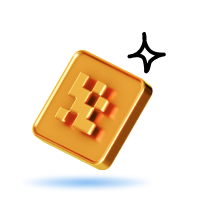
Elevate your business by accepting payments anywhere and any way you do business — online, in-store, mobile, or with an invoice or QR code.
Tell me morePARTNER MERCHANTS
Meet the Maya community
Check out the brands that offer the Maya experience




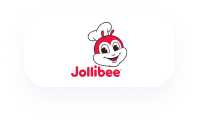


.png)




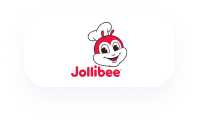


.png)



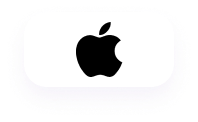


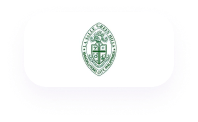





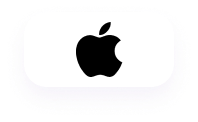


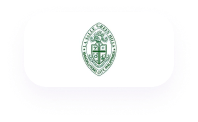


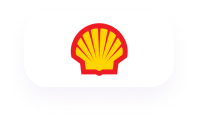







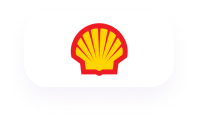







Related guides
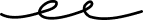

Cash In
Add money to your account through banks, self-service kiosks, debit and credit cards, and more
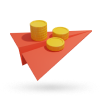
Send Money
Sending money with Maya is fast, simple, and if we’re being honest, pretty cool
It's everything and a bank.
What more could you need?
Maya Customer Hotline: (+632) 8845-7788
Domestic Toll-Free: 1-800-1084-57788
Domestic Toll-Free: 1-800-1084-57788
Maya is powered by the country's only end-to-end digital payments company Maya Philippines, Inc. and Maya Bank, Inc. for digital banking services. Maya Philippines, Inc. and Maya Bank, Inc. are regulated by the Bangko Sentral ng Pilipinas.
www.bsp.gov.ph
Scan to download
the Maya app
the Maya app
© Copyright Maya 2022 All Rights Reserved.



