- Home
- Services
- User Guide
- All Guides
- Account Limits
- Activate Virtual Card
- Bank Transfer
- Bills Payment
- Cash In
- Claim Remittance
- Create an Account
- Email Verification
- Gaming
- Get a Maya Card
- Link Physical Card
- Mobile Prepaid Load
- Mobile Data
- Pay using Maya Card
- Pay with Maya online
- Pay with QR
- Save
- Send Money
- Funds
- Travel with Maya
- Upgrade Account
- Use Abroad
- Deals
- Store
- Partner Merchants
- Stories
- About Maya
- Help & Support
- Contact Us
- Home
- Services
- User Guide
- All Guides
- Link Physical Card
- Account Limits
- Mobile Data
- Activate Virtual Card
- Mobile Prepaid Load
- Bank Transfer
- Pay using Maya Card
- Bills Payment
- Pay with Maya online
- Cash In
- Pay with QR
- Claim Remittance
- Create an Account
- Save
- Send Money
- Email Verification
- Send Money via @Username
- Funds
- Travel with Maya
- Gaming
- Get a Maya Card
- Use Abroad
- Deals
- Help & Support
- Store
- Partner Merchants
- Stories
- Home
- Services
- User Guide
- All Guides
- Link Physical Card
- Account Limits
- Mobile Data
- Activate Virtual Card
- Mobile Prepaid Load
- Bank Transfer
- Pay using Maya Card
- Bills Payment
- Pay with Maya online
- Cash In
- Pay with QR
- Claim Remittance
- Create an Account
- Save
- Send Money
- Email Verification
- Send Money via @Username
- Funds
- Travel with Maya
- Gaming
- Get a Maya Card
- Use Abroad
- Deals
- Help & Support
- Store
- Partner Merchants
- Stories


Endless entertainment.
One easy way to pay.
Games, apps, music, films, TV programs, and iCloud -
now pay for it all with PayMaya.
Get set up
1. In your iPhone settings, tap on your Apple ID and select Payment & Shipping. You might be asked to sign in.
2. Tap on Add Payment Method.
3. Select "PayMaya". Tap "Log in to PayMaya" and complete sign in process.
Need more help? Get support
Get support >

iCloud Storage
iCloud securely stores your photos, videos, documents, music, apps and more
Learn more >

Take Apple Music for a spin
The songs you already own plus unlimited access to millions more
Start your trial >
Maya Customer Hotline: (+632) 8845-7788
Domestic Toll-Free: 1-800-1084-57788
Mobile: Dial *788 using your Smart mobile phone
Domestic Toll-Free: 1-800-1084-57788
Mobile: Dial *788 using your Smart mobile phone
support@maya.ph
Maya is powered by the country's only end-to-end digital payments company Maya Philippines, Inc. and Maya Bank, Inc. for digital banking services. Maya Philippines, Inc. and Maya Bank, Inc. are regulated by the Bangko Sentral ng Pilipinas. www.bsp.gov.ph
Scan to download
the Maya app
the Maya app
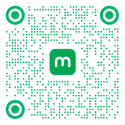
© Copyright Maya 2022 All rights reserved.


