- Home
- Services
- User Guide
- All Guides
- Account Limits
- Activate Virtual Card
- Bank Transfer
- Bills Payment
- Cash In
- Claim Remittance
- Create an Account
- Email Verification
- Gaming
- Get a Maya Card
- Link Physical Card
- Mobile Prepaid Load
- Mobile Data
- Pay using Maya Card
- Pay with Maya online
- Pay with QR
- Save
- Send Money
- Funds
- Travel with Maya
- Upgrade Account
- Use Abroad
- Deals
- Store
- Partner Merchants
- Stories
- About Maya
- Help & Support
- Contact Us
- Home
- Services
- User Guide
- All Guides
- Link Physical Card
- Account Limits
- Mobile Data
- Activate Virtual Card
- Mobile Prepaid Load
- Bank Transfer
- Pay using Maya Card
- Bills Payment
- Pay with Maya online
- Cash In
- Pay with QR
- Claim Remittance
- Create an Account
- Save
- Send Money
- Email Verification
- Send Money via @Username
- Funds
- Travel with Maya
- Gaming
- Get a Maya Card
- Use Abroad
- Deals
- Help & Support
- Store
- Partner Merchants
- Stories
- User Guide
- Bank Transfer
- User Guide
- Bank Transfer

Bank Transfer
Transferring Money from your Maya account to a bank
Send Money from Maya to a bank
You can send money from Maya to other banks and non-Maya wallets via InstaPay. Here's how:- Log in to Maya and tap "Bank Transfer"
- Select the receiving bank or wallet from the list
- Enter the details of the transfer, including the amount and account details, and tap "Continue"
- Review the transaction details and tap "Transfer now" to complete the transaction
- Wait for the in-app message confirming that your transaction is successful

- Allbank (A Thrift Bank), Inc.
- Asian United Bank Corporation
- Bangko Mabuhay (A Rural Bank), Inc.
- Bank of Commerce
- Bank of the Philippine Islands (BPI)
- BDO Unibank, Inc.
- BPI Direct BanKO, Inc. (A Savings Bank)
- Cebuana Lhuillier Rural Bank, Inc.
- China Bank Corporation
- China Bank Savings, Inc.
- CTBC Bank (Philippines) Corporation
- DCPay Philippines, Inc.
- Development Bank of the Philippines
- Dungganon Bank (A Microfinance Rural Bank), Inc.
- East West Banking Corporation
- Equicom Savings Bank, Inc.
- GCash
- ING Bank N.V
- ISLA Bank (A Thrift Bank), Inc.
- Land Bank of the Philippines
- Malayan Bank Savings and Mortgage Bank, Inc.
- Maybank Philippines, Inc.
- Metropolitan Bank and Trust Company (METROBANK)
- OmniPay, Inc.
- Partner Rural Bank (Cotabato), Inc.
- Philippine Bank of Communications (PBCOM)
- Philippine Business Bank, Inc. (A Savings Bank)
- Philippine National Bank (PNB)
- Philippine Savings Bank (PSBank)
- Philippine Trust Company (Philtrust Bank)
- Philippine Veterans Bank
- PNB Savings Bank
- Quezon Capital Rural Bank, Inc.
- Rizal Commercial Banking Corporation
- Robinsons Bank Corporation
- Security Bank Corporation
- Sterling Bank of Asia, Inc. (A Savings Bank)
- Sun Savings Bank, Inc.
- UCPB Savings Bank
- Union Bank of the Philippines
- United Coconut Planters Bank
- Wealth Development Bank Corporation
Related guides
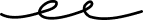

Cash In
Add money to your account through banks, self-service kiosks, debit and credit cards, and more

Use Abroad
With Maya you can manage your finances across the globe as seamlessly as if you were back home
It's everything and a bank.
What more could you need?
Maya Customer Hotline: (+632) 8845-7788
Domestic Toll-Free: 1-800-1084-57788
Domestic Toll-Free: 1-800-1084-57788
Maya is powered by the country's only end-to-end digital payments company Maya Philippines, Inc. and Maya Bank, Inc. for digital banking services. Maya Philippines, Inc. and Maya Bank, Inc. are regulated by the Bangko Sentral ng Pilipinas.
www.bsp.gov.ph
Scan to download
the Maya app
the Maya app
© Copyright Maya 2022 All Rights Reserved.



