- Home
- Services
- User Guide
- All Guides
- Account Limits
- Activate Virtual Card
- Bank Transfer
- Bills Payment
- Cash In
- Claim Remittance
- Create an Account
- Email Verification
- Gaming
- Get a Maya Card
- Link Physical Card
- Mobile Prepaid Load
- Mobile Data
- Pay using Maya Card
- Pay with Maya online
- Pay with QR
- Save
- Send Money
- Funds
- Travel with Maya
- Upgrade Account
- Use Abroad
- Deals
- Store
- Partner Merchants
- Stories
- About Maya
- Help & Support
- Contact Us
- Home
- Services
- User Guide
- All Guides
- Link Physical Card
- Account Limits
- Mobile Data
- Activate Virtual Card
- Mobile Prepaid Load
- Bank Transfer
- Pay using Maya Card
- Bills Payment
- Pay with Maya online
- Cash In
- Pay with QR
- Claim Remittance
- Create an Account
- Save
- Send Money
- Email Verification
- Send Money via @Username
- Funds
- Travel with Maya
- Gaming
- Get a Maya Card
- Use Abroad
- Deals
- Help & Support
- Store
- Partner Merchants
- Stories
- User Guide
- Use Abroad
- User Guide
- Use Abroad

Use Abroad
With Maya you can manage your finances across the globe as seamlessly as if you were right back home
Manage your money anytime, anywhere
- Download Maya app
- Enter the necessary personal information such as name, Philippine roaming SIM mobile number, Philippine address date of birth, and email address
- Tap “AGREE”
- Wait for the verification SMS that will be sent to your registered Philippine roaming SIM number
- Enter the verification code in your app once prompted
- Tap “PROCEED”
- Input an invite code for additional rewards


Frequently Asked Questions
You've got questions? We've got answers.
Need more answers?
Go to Help and SupportHow to register a PayMaya account?
Edit this rich-text to provide the visitor with all appropriate information. You might add images, calls-to-action, horizontal rules, videos, quotes, etc. All this and more can be done through the text editor.
Where can I add money to PayMaya?
Edit this rich-text to provide the visitor with all appropriate information. You might add images, calls-to-action, horizontal rules, videos, quotes, etc. All this and more can be done through the text editor.
I have a transaction concern. What do I do?
Edit this rich-text to provide the visitor with all appropriate information. You might add images, calls-to-action, horizontal rules, videos, quotes, etc. All this and more can be done through the text editor.
Is there a limit for the transactions?
Edit this rich-text to provide the visitor with all appropriate information. You might add images, calls-to-action, horizontal rules, videos, quotes, etc. All this and more can be done through the text editor.
I have a send money transaction concern. What do I do?
Edit this rich-text to provide the visitor with all appropriate information. You might add images, calls-to-action, horizontal rules, videos, quotes, etc. All this and more can be done through the text editor.
Related guides

Claim Remittance
Enjoy receiving money from our partners in the comfort of your home
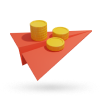
Send Money
Sending money with Maya is fast, simple, and if we’re being honest, pretty cool
It's everything and a bank.
What more could you need?
Maya Customer Hotline: (+632) 8845-7788
Domestic Toll-Free: 1-800-1084-57788
Domestic Toll-Free: 1-800-1084-57788
Maya is powered by the country's only end-to-end digital payments company Maya Philippines, Inc. and Maya Bank, Inc. for digital banking services. Maya Philippines, Inc. and Maya Bank, Inc. are regulated by the Bangko Sentral ng Pilipinas.
www.bsp.gov.ph
Scan to download
the Maya app
the Maya app
© Copyright Maya 2022 All Rights Reserved.



