- Home
- Services
- User Guide
- All Guides
- Account Limits
- Activate Virtual Card
- Bank Transfer
- Bills Payment
- Cash In
- Claim Remittance
- Create an Account
- Email Verification
- Gaming
- Get a Maya Card
- Link Physical Card
- Mobile Prepaid Load
- Mobile Data
- Pay using Maya Card
- Pay with Maya online
- Pay with QR
- Save
- Send Money
- Funds
- Travel with Maya
- Upgrade Account
- Use Abroad
- Deals
- Store
- Partner Merchants
- Stories
- About Maya
- Help & Support
- Contact Us
- Home
- Services
- User Guide
- All Guides
- Link Physical Card
- Account Limits
- Mobile Data
- Activate Virtual Card
- Mobile Prepaid Load
- Bank Transfer
- Pay using Maya Card
- Bills Payment
- Pay with Maya online
- Cash In
- Pay with QR
- Claim Remittance
- Create an Account
- Save
- Send Money
- Email Verification
- Send Money via @Username
- Funds
- Travel with Maya
- Gaming
- Get a Maya Card
- Use Abroad
- Deals
- Help & Support
- Store
- Partner Merchants
- Stories
- User Guide
- Upgrade Account
- User Guide
- Upgrade Account
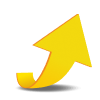
Upgrade Account
Open a savings account, bump your wallet limit and more
Maximize your Maya experience

Unlock new heights
Add money and spend up to P500,000 a month. Your account limit grows as you transact more with Maya.
Seamless sending
Send funds instantly using
the Maya app
Save, spend, borrow, invest all-in-one app
Open an account for Savings, Credit, Crypto or shop with your Maya Card
Withdraw with ease
Withdraw from ATMs both in the Philippines and abroad
Remember: Maya and its official representatives will never ask for your Maya password, 16-digit card number, and One-Time Password (OTP), nor charge you to upgrade your account.
How to upgrade
your account
- Log in to your Maya account. Once in the app, tap your Profile then select UPGRADE YOUR ACCOUNT.
- Fill out the required information and make sure you have at least one [1] valid Primary ID. Please ensure that the Name and Birthday you entered in the Upgrade Application form matches the Name and Birthday reflected in the Valid ID that you will be uploading.
For Filipino citizens aged 18 years old and above
1 Primary ID
- Philippine National Identity Card
- ePhilID
- SSS ID (digitized with photo)
- PRC ID
- Postal ID (issued 2015 onwards)
- Passport
- Driver’s License
- UMID
Or 2 Secondary IDs
- PhilHealth ID
- TIN ID
For Filipino minors aged 7 to 17 years old
- 1 Valid ID (any of the following)
- Passport
- Driver's License
- Postal ID
- Philippine National Identity Card
- School ID
- Parent/ Guardian's Valid ID (based on accepted primary IDs)
- Signed Parental Consent form (Download the form here )
- PSA/NSO Birth Certificate
- Proof of legal guardianship (if applicable)
For Foreign nationals
- Passport
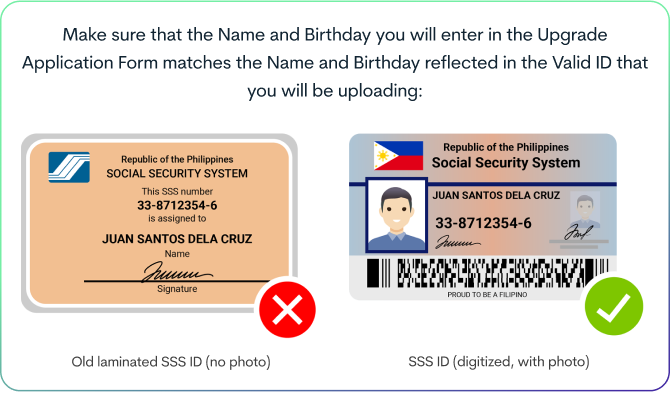
- Record and submit a video selfie
- When taking the video selfie, you must follow the instructions on screen and take note of the required gestures.
- Make sure not to cover any part of your face and remember to position your head/face properly in the video capture frame.
- Fill out the required information. Make sure that the Name and Birthday you enter in your Personal Information matches the Name and Birthday in the valid ID that you’ll submit.
- Review your application and tap SUBMIT.
REMINDERS:
- You may monitor the status of your application by tapping CHECK STATUS in the Profile.
- Once your upgrade application is approved, you will receive an SMS confirmation within 24 hours. You will see the Upgraded Account check mark at the top of your Profile indicating that your account is now upgraded. You can then start enjoying the features of your upgraded Maya account!
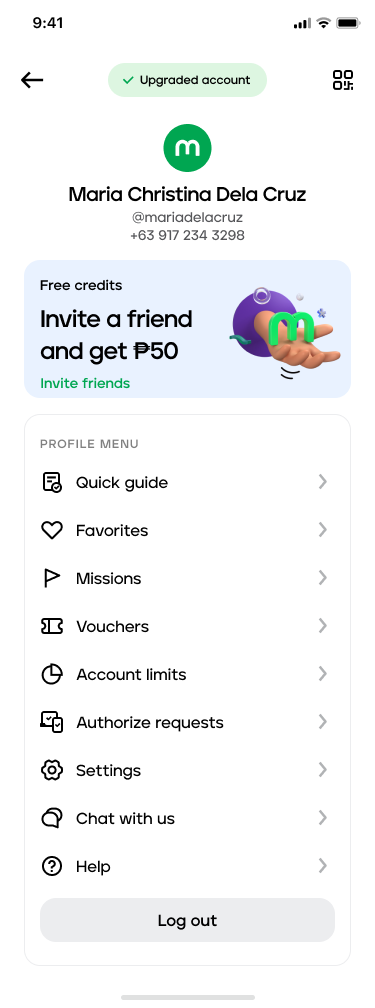
Related guides
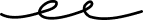

Activate Virtual Card
Step up your online shopping experience with Maya virtual card

Pay with Maya Card
Shop, dine, subscribe, and pay—all with your Maya Card
Maya Customer Hotline: (+632) 8845-7788
Domestic Toll-Free: 1-800-1084-57788
Domestic Toll-Free: 1-800-1084-57788
Maya is powered by the country's only end-to-end digital payments company Maya Philippines, Inc. and Maya Bank, Inc. for digital banking services. Maya Philippines, Inc. and Maya Bank, Inc. are regulated by the Bangko Sentral ng Pilipinas.
www.bsp.gov.ph
Scan to download
the Maya app
the Maya app
© Copyright Maya 2022 All Rights Reserved.



