- Home
- Services
- User Guide
- All Guides
- Account Limits
- Activate Virtual Card
- Bank Transfer
- Bills Payment
- Cash In
- Claim Remittance
- Create an Account
- Email Verification
- Gaming
- Get a Maya Card
- Link Physical Card
- Mobile Prepaid Load
- Mobile Data
- Pay using Maya Card
- Pay with Maya online
- Pay with QR
- Save
- Send Money
- Funds
- Travel with Maya
- Upgrade Account
- Use Abroad
- Deals
- Store
- Partner Merchants
- Stories
- About Maya
- Help & Support
- Contact Us
- Home
- Services
- User Guide
- All Guides
- Link Physical Card
- Account Limits
- Mobile Data
- Activate Virtual Card
- Mobile Prepaid Load
- Bank Transfer
- Pay using Maya Card
- Bills Payment
- Pay with Maya online
- Cash In
- Pay with QR
- Claim Remittance
- Create an Account
- Save
- Send Money
- Email Verification
- Send Money via @Username
- Funds
- Travel with Maya
- Gaming
- Get a Maya Card
- Use Abroad
- Deals
- Help & Support
- Store
- Partner Merchants
- Stories
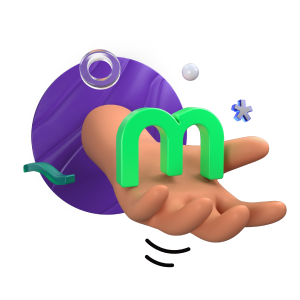
Get Help
Your guide to getting the answers and assistance you need

Before contacting us, click here to visit our Service Status page and see if there's any activity or maintenance that may be affecting your transaction.
For 24/7 assistance, visit the Help Center
The Help Center is your #1 destination for assistance with your account and transactions. There, you can:
📚
Read articles to troubleshoot your concern
✍️
Submit a ticket
💬
Chat with a live agent
🔔
Check the status of our services
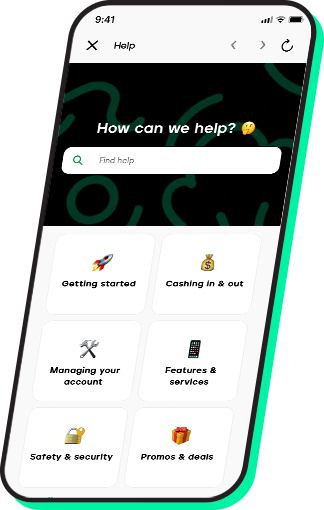
How to visit the Help Center
1
Log in to Maya
2
Go to your Profile
3
Tap ‘Get help’
How to submit a ticket or chat with an agent
1
On the Help Center, tap ‘Chat with us’
2
Choose a topic
3
When asked if the article was helpful, tap ‘No’
4
Tap ‘Raise a ticket’ or ‘Chat with an agent’
If you submitted a ticket on the Help Center, you can expect an email response from Maya Support (no-reply@maya.ph) within 2 working days.
For over-the-phone assistance, call our hotline
Our hotline is available daily from 8 AM to 7 PM. However, you can call us after hours for emergency assistance, i.e., your phone has been stolen or lost, or if you suspect any unauthorized transactions using your account.
For Maya app concerns
+632 8845 7788
1800 1084 57788 toll-free
*788 for free using Smart
For Maya Center concerns
+632 8845 7777
1800 1084 57777 toll-free using PLDT
*15177 for free using Smart, Sun, and TNT
Important things to know
1
Never share your password, OTP, card number, or card CVV with anyone, even our representatives.
2
To help us assist you more efficiently, prepare documents or evidence related to your concern, such as:
Screenshots of the issue
Prior messages and communications with our support team
Transaction receipts and/or confirmation messages
The reference ID or ticket number assigned to your concern
3
If you lost your Maya Card, block it immediately on the app before contacting us. Go to ‘Cards,’ select your card, and tap ‘Block this card.’
4
If your concern involves external parties (other financial institutions, merchants, etc.) or requires a detailed investigation (fraud, transaction disputes, etc.), we'll provide you with a preliminary timeline and update you every step of the way.
Maya Philippines, Inc. and Maya Bank, Inc. are regulated by the Bangko Sentral ng Pilipinas.www.bsp.gov.ph. For details on our Privacy Policy, please visit: https://www.mayabank.ph/privacy/
It's everything and a bank.
What more could you need?
Maya Customer Hotline: (+632) 8845-7788
Domestic Toll-Free: 1-800-1084-57788
Domestic Toll-Free: 1-800-1084-57788
Maya is powered by the country's only end-to-end digital payments company Maya Philippines, Inc. and Maya Bank, Inc. for digital banking services. Maya Philippines, Inc. and Maya Bank, Inc. are regulated by the Bangko Sentral ng Pilipinas.
www.bsp.gov.ph
Scan to download
the Maya app
the Maya app
© Copyright Maya 2022 All Rights Reserved.



