- Home
- Services
- User Guide
- All Guides
- Account Limits
- Activate Virtual Card
- Bank Transfer
- Bills Payment
- Cash In
- Claim Remittance
- Create an Account
- Crypto
- Email Verification
- Gaming
- Get a Maya Card
- Get Protected
- Link Physical Card
- Mobile Prepaid Load
- Mobile Data
- Pay using Maya Card
- Pay with Maya online
- Pay with QR
- Save
- Send Money
- Funds
- Travel with Maya
- Upgrade Account
- Use Abroad
- Deals
- Store
- Partner Merchants
- Stories
- About Maya
- Help & Support
- Contact Us
- Home
- Services
- User Guide
- All Guides
- Link Physical Card
- Account Limits
- Mobile Data
- Activate Virtual Card
- Mobile Prepaid Load
- Bank Transfer
- Pay using Maya Card
- Bills Payment
- Pay with Maya online
- Cash In
- Pay with QR
- Claim Remittance
- Create an Account
- Save
- Crypto
- Send Money
- Email Verification
- Send Money via @Username
- Funds
- Travel with Maya
- Gaming
- Get a Maya Card
- Use Abroad
- Get Protected
- Deals
- Help & Support
- Store
- Partner Merchants
- Stories
- User Guide
- Send Money via @Username
Say hello to the new way to pay 👋
QR codes and long *** numbers? Hard pass. Make payments more personal when you @UseYourName with Maya.

How to claim your n@me
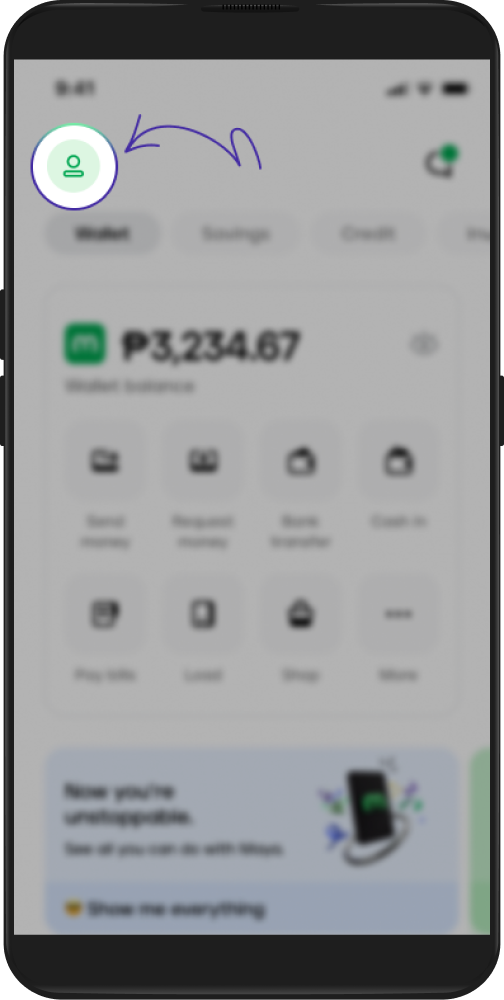
1 Tap the “Profile” icon on the upper left corner
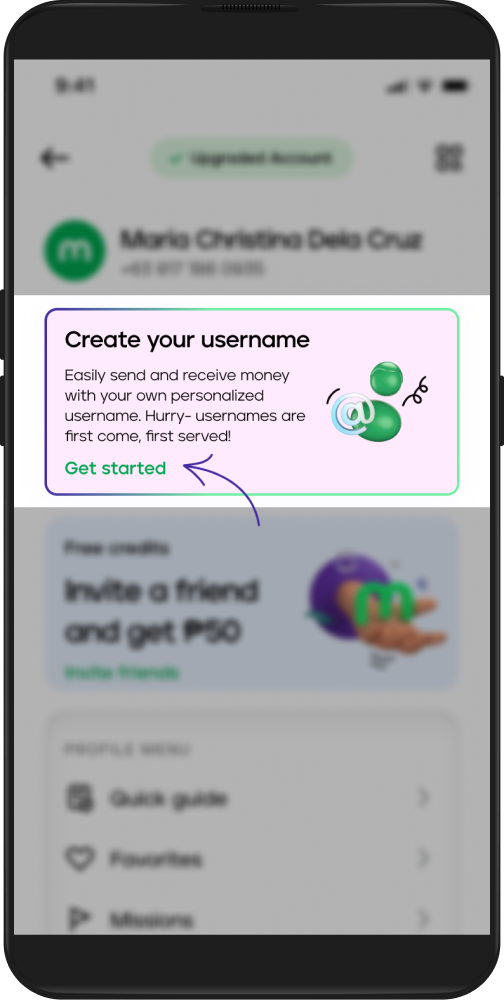
2 Tap "Get Started" to create your @username
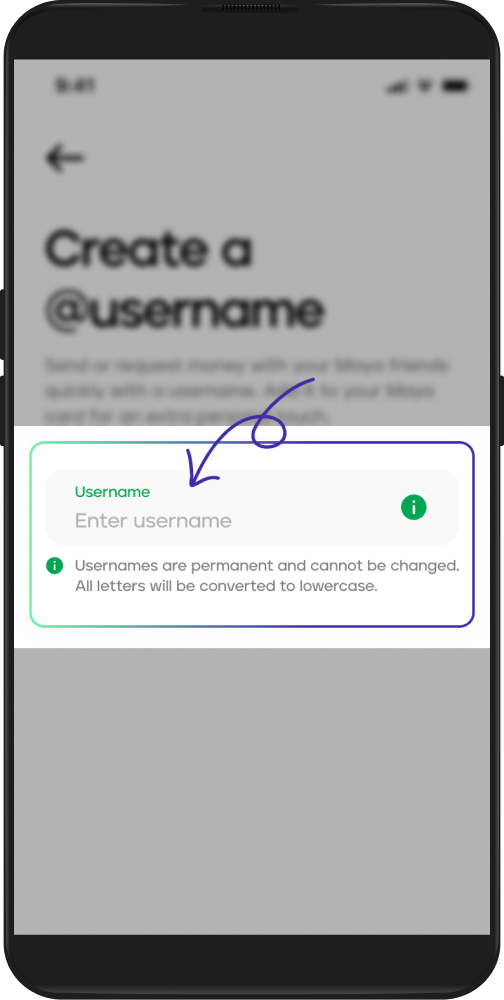
3 Claim your @username
@UseYourName on Your Card
Personalize your Maya card with @username
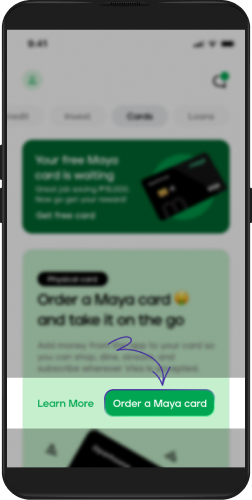
1Tap on the order Maya card button on the app
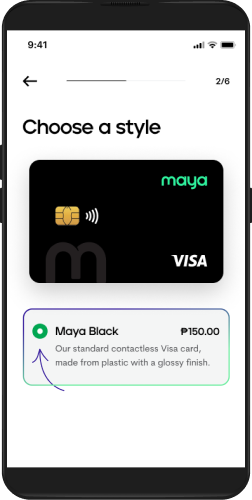
2Choose Maya Black card
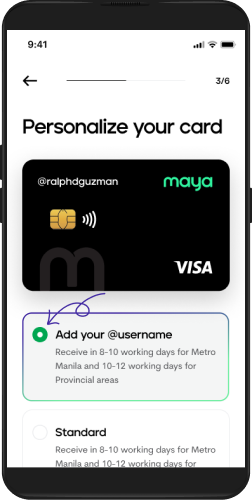
3Select with @username option
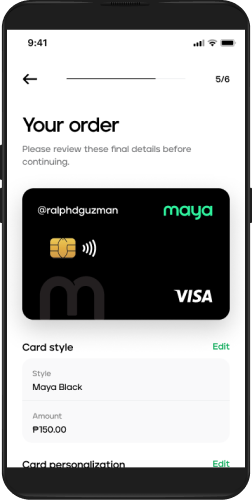
4Review order details
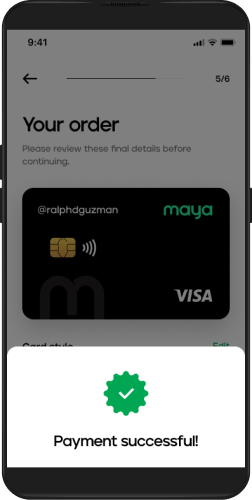
5Pay and wait for your card to be delivered
Want to get it for free?
Learn more here
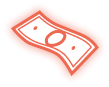

Why @UseYourName

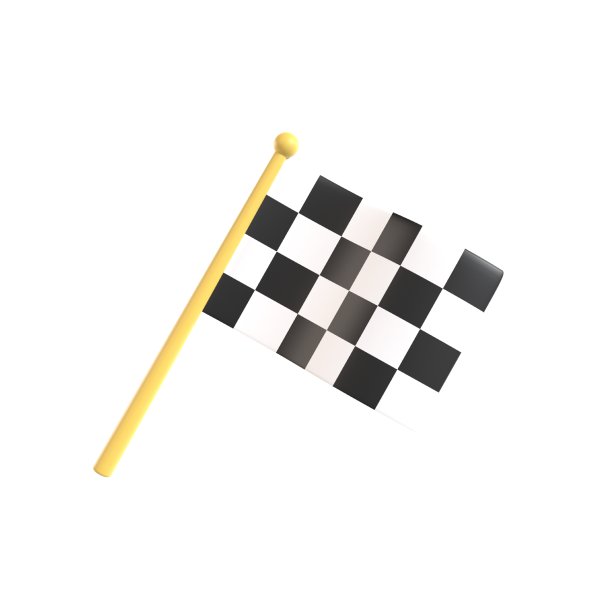
We claimed it first
We’re the first PH bank
that lets you @UseYourName

More legit than digits
No need to memorize
11 digit numbers
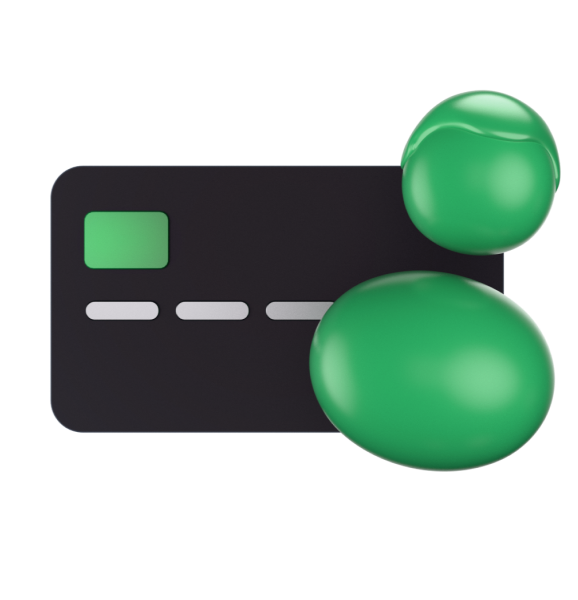
For the wild cards
Flex your username on
your Maya Card
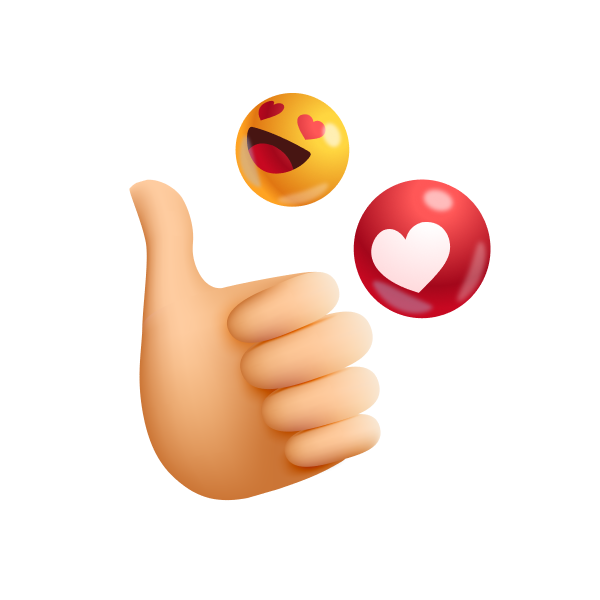
QR more than a code
Make payments
more person@l
Username Terms and Conditions
Username shall refer to a unique name which shall be an identifier to your Maya Account which you may use to receive money from another Maya Account. The Username shall be used by you under the following terms:
Account
- A Username shall be unique to each Maya Account Holder and it is permanent in nature.
- An Account Holder has the option to present his/her Username or his/her number registered to the Maya Account to receive money through Maya.
- Maya has the right to refuse a Username nominated by an Account Holder if: (a) it is a duplicate of another Account Holder’s Username; (b) it violates any patent, tradename or trademark law ownership or any laws or regulations on the use of a name or identification; (c) it impersonates another person, corporation, group or entity; (d) it promotes or names an illegal act or crime; (e) it is lewed, obscene, a curse word or a swear word in any language or dialect; (f) it is used to defame or causes undue embarrassment to any person, place or thing; (g) it misleads other persons; or (h) other justifiable reasons at Maya’s discretion. In this case, Maya also has the right to suspend, terminate or close the Maya Account, after allowing the Account Holder to withdraw the money in their account, if there is a need to do so. In case of Username rejection, Maya shall nominate a random Username or shall revert to using the MIN of the Account Holder for Send Money.
- If the Account Holder chooses to use his/her own given name or legal name or a word that is identified to the Account Holder, the Account Holder shall bear the risk on the use.
Sender
- The Sender shall refer to the Maya Account Holder who shall send money to another Maya Account Holder using the Username.
- The Sender should make sure that the Username is the same person or account that it intends to send the funds to.
- The Sender shall be responsible in the input of the Username in the Send Money page and shall make sure that the Username spelling is correct.
- Any loss incurred from the mistake of entering the Username shall be borne by the Account Holder, however, Maya shall make all efforts to recover any funds that may be recovered from another account.
The Account Holder and Sender shall hold Maya, its shareholders, officers, employees or agents free and harmless from any liability for any of its acts of violation of laws, rules or regulations or any loss or injury that may be caused from the Account Holder’s nominated Username.
Maya reserves the right to terminate this feature at any time upon notice to the Account Holders.
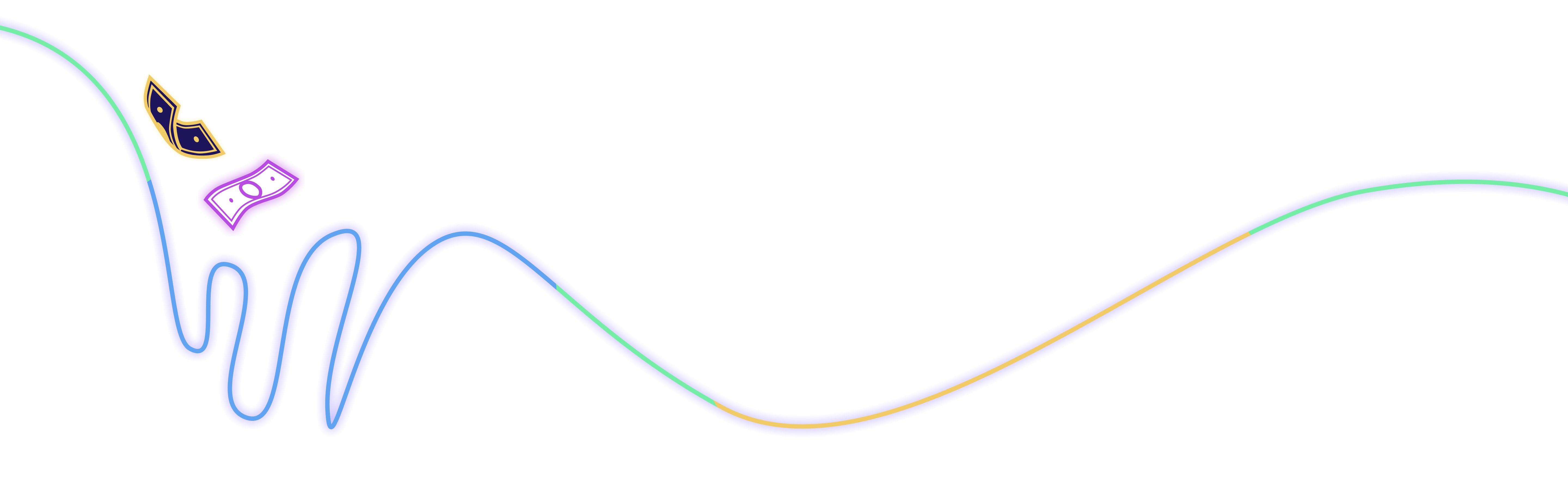
What are the guidelines in setting your @username?
DO
- Use three (3) to twenty-four (24) characters only (excluding the @ symbol)
- Use letters, numbers, underscores, and periods
- Use lowercase letters. Upon saving the username all characters are immediately converted to lowercase (e.g. @JuanDeLaCruz > @juandelacruz)
- Give your username proper thought. Self-service update for usernames is not available via the Maya app.
DON’T
- Use consecutive periods within your username
- Use a period as the first OR last character of your username
- Use special characters, such as Chinese, Japanese, Russian, or Korean characters
- Use any profanity or derogatory/abusive language and terms in your @username
Maya reserves the right to flag usernames that:
- Depicts violence, abuse, harassment, and any similar negative behavior
- Impersonate individuals, groups, or organizations
- Violates copyright, trademark, and other intellectual property rights
- Promotes deception and other illegal activities
- Violation of the policy allows Maya to reset such usernames to a randomized username numeric value (ie., @maya0001). Users found in violation of the policy may contact Maya Support (support@maya.ph) to request for a @username change.
Who can create a @username?
Only fully upgraded Maya users can create their @username.
Can the created @username be changed or updated?
Usernames are permanent and cannot be changed.
Can the @username be private?
No. It’s always visible and available to public (Global search)
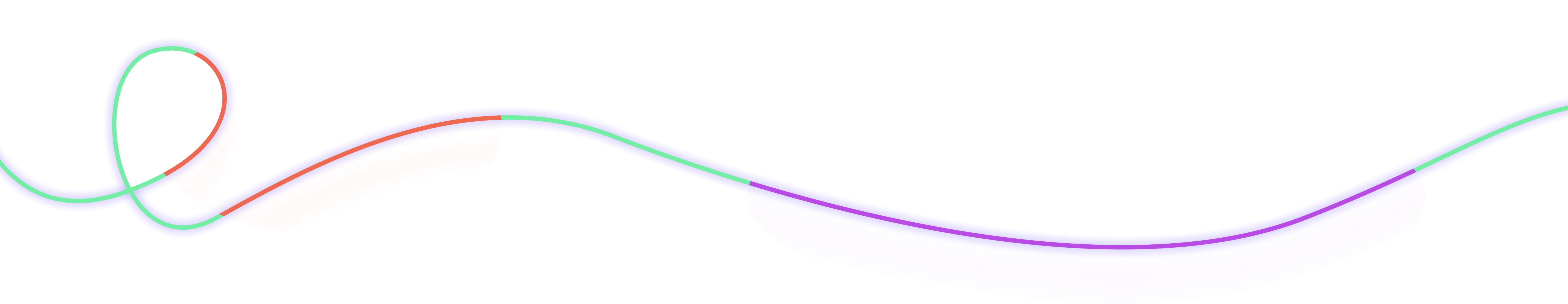

Related guides

Cash In
Add money to your account through banks, self-service kiosks, debit and credit cards, and more
Tell me more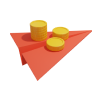
Send Money
Sending money with Maya is fast, simple, and if we’re being honest, pretty cool
Tell me moreIt's everything and a bank.
What more could you need?
Maya Customer Hotline: (+632) 8845-7788
Domestic Toll-Free: 1-800-1084-57788
Mobile: Dial *788 using your Smart mobile phone
Domestic Toll-Free: 1-800-1084-57788
Mobile: Dial *788 using your Smart mobile phone
Maya is powered by the country's only end-to-end digital payments company Maya Philippines, Inc. and Maya Bank, Inc. for digital banking services. Maya Philippines, Inc. and Maya Bank, Inc. are regulated by the Bangko Sentral ng Pilipinas.
www.bsp.gov.ph
Scan to download
the Maya app
the Maya app
© Copyright Maya 2022 All Rights Reserved.





