- Home
- Services
- User Guide
- All Guides
- Account Limits
- Activate Virtual Card
- Bank Transfer
- Bills Payment
- Cash In
- Claim Remittance
- Create an Account
- Crypto
- Email Verification
- Gaming
- Get a Maya Card
- Link Physical Card
- Mobile Prepaid Load
- Mobile Data
- Pay using Maya Card
- Pay with Maya online
- Pay with QR
- Save
- Send Money
- Funds
- Travel with Maya
- Upgrade Account
- Use Abroad
- Deals
- Store
- Partner Merchants
- Stories
- About Maya
- Help & Support
- Contact Us
- Home
- Services
- User Guide
- All Guides
- Link Physical Card
- Account Limits
- Mobile Data
- Activate Virtual Card
- Mobile Prepaid Load
- Bank Transfer
- Pay using Maya Card
- Bills Payment
- Pay with Maya online
- Cash In
- Pay with QR
- Claim Remittance
- Create an Account
- Save
- Crypto
- Send Money
- Email Verification
- Send Money via @Username
- Funds
- Travel with Maya
- Gaming
- Get a Maya Card
- Use Abroad
- Deals
- Help & Support
- Store
- Partner Merchants
- Stories
- User Guide
- Freelancers
Paypal to Maya

Freelance
with Benefits
Full-time perks for your freelancing
gigs,
virtual assistant tasks and more

Enjoy FREE PayPal
transfers
transfers
Earn thousands with
Maya Savings
Maya Savings
Get up to 5%
cashback on Landers
Credit Card
cashback on Landers
Credit Card
Freelancing is
better
with Maya
Enjoy better deals, more perks,
and greater convenience
for your freelance and virtual
assistant tasks with Maya
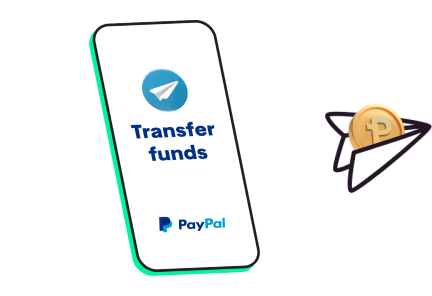
Enjoy free
PayPal transfers
By getting ₱250 cashback
when you move your
gig earnings
from PayPal to Maya
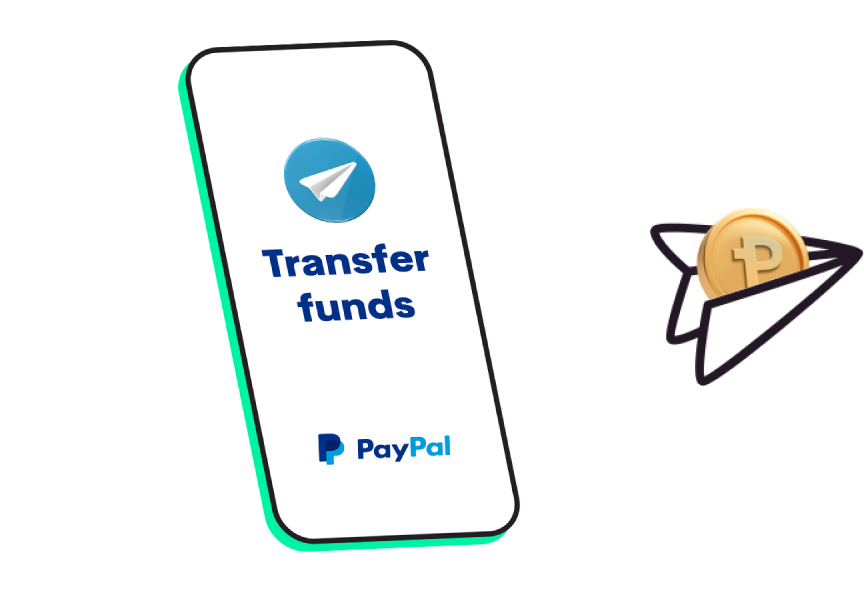
Enjoy free
PayPal transfers
By getting ₱250 cashback
when you move your
gig earnings
from PayPal to Maya
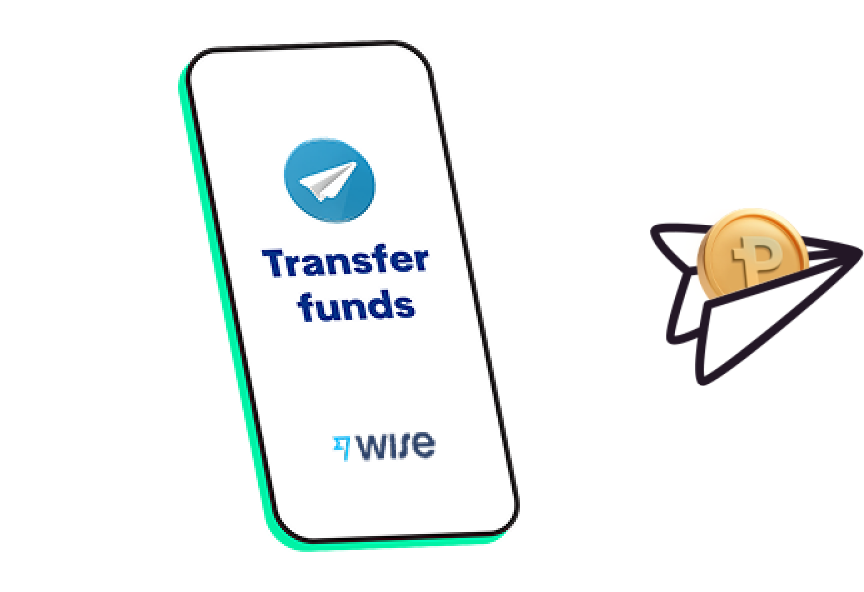
Earn cashback from
your Wise transfers
Transfer your gig earnings for free
and earn ₱39 cashback twice a month
Move your
gig earnings
in just a few taps
paypal
Wise
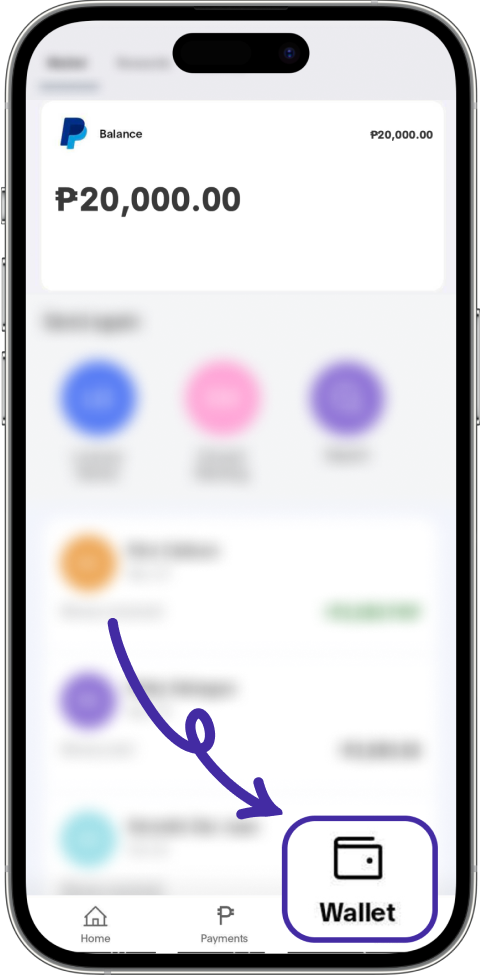
1 Log in to your PayPal account and go to Wallet
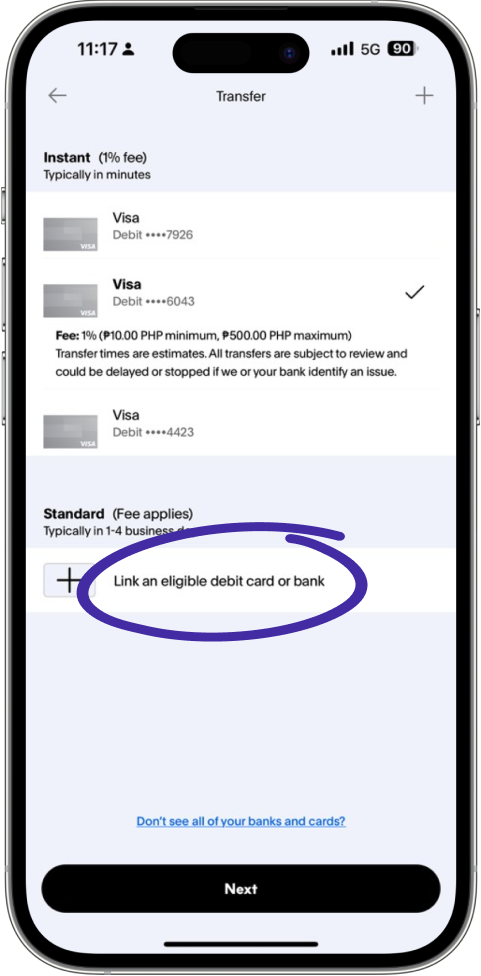
2 Tap Link an eligible debit card or bank and enter your physical or virtual Maya Visa card details
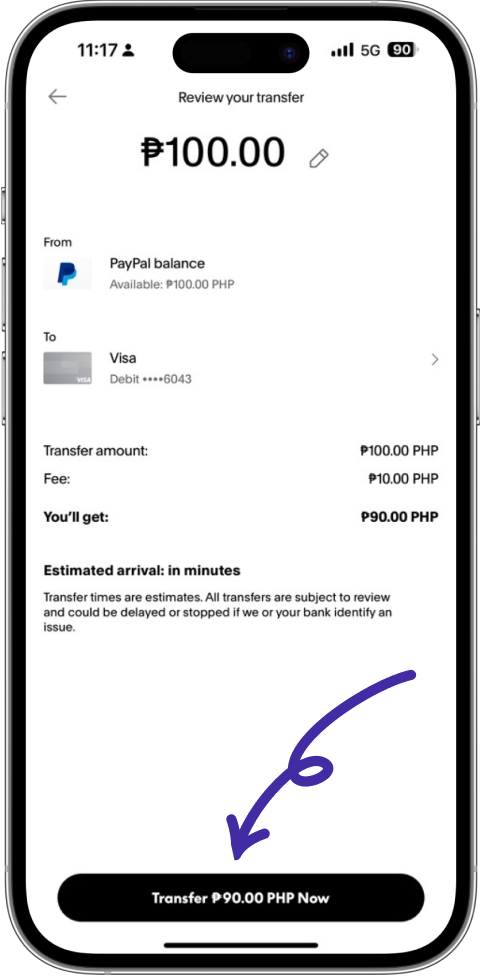
3 Double-check the details, then tap Transfer Now to complete your transaction.
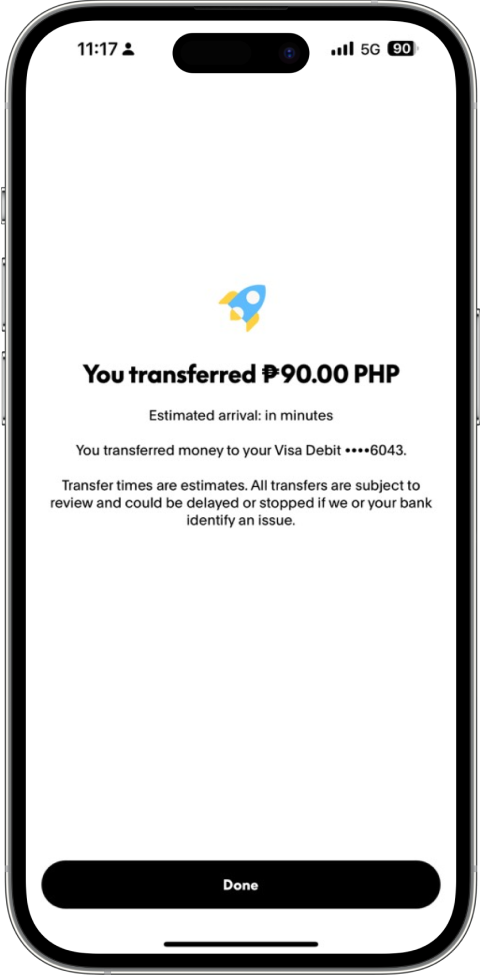
4 Success! You’ll see a confirmation screen once the transfer is complete.
5 Don’t have a Maya Visa card yet? Get one for free!
Get Card
Get Card
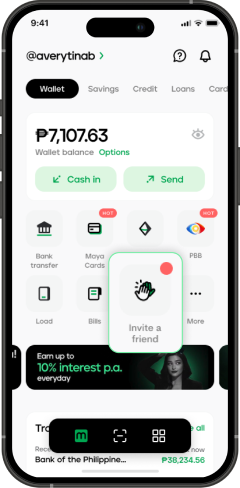
1 Log in to your PayPal account and go to Wallet
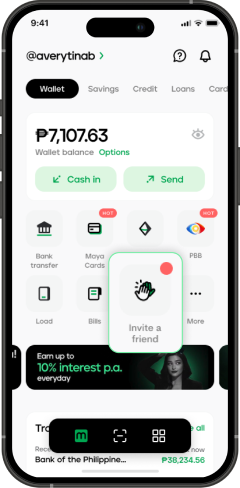
2 Log in to your PayPal account and go to Wallet
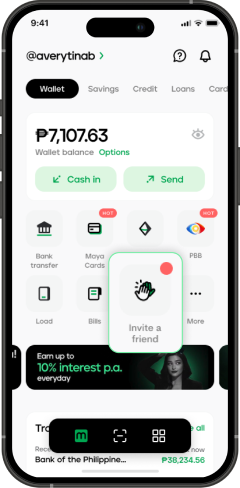
3 Log in to your PayPal account and go to Wallet
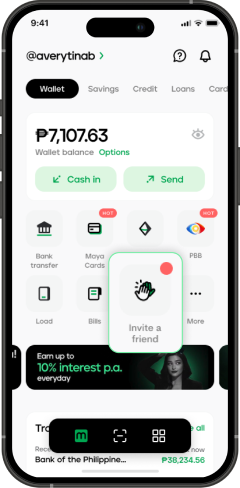
4 Log in to your PayPal account and go to Wallet
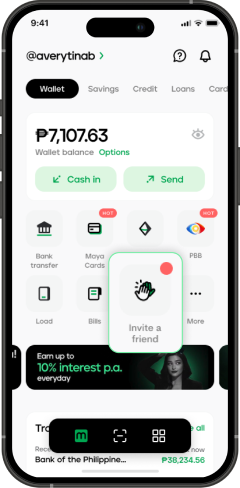
5 Log in to your PayPal account and go to Wallet
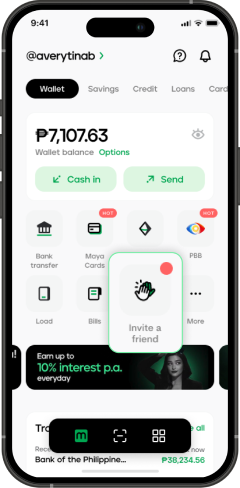
6 Log in to your PayPal account and go to Wallet
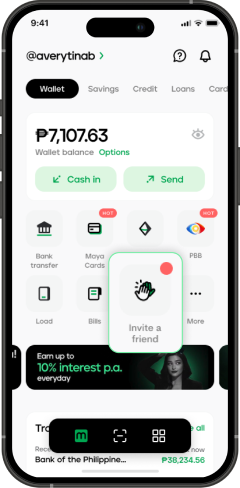
7 Log in to your PayPal account and go to Wallet
Grow your gig
earnings your way
Level up your
spending power
How do I sign up for a PayPal account?
Step 1: Go to the PayPal website or download the PayPal app.
Step 2: Select your account type and create your login details
Step 3: Link your credit or debit card
Step 4: Verify your email address and start using your account
How do I sign up for a Wise account?
Step 1: Download the Wise app or open the desktop site and tap Register
Step 2: Enter your email address and phone number
Step 3: Verify your phone number using the one time code sent
Step 4: Confirm you want a personal Wise account
Step 5: Add your personal information following the prompts
Step 6: Open the currency balance you want to receive - PHP or USD for example
Step 7: Top up 700 PHP - you can spend this later
Step 8: Complete the verification step when prompted
What products can I enjoy as a Freelancer in Maya?
Maya takes the hassle out of accessing employee-type of benefits for freelancers, offering products like travel perks, insurance, subscriptions and worktools while also simplifying management of bills, credit cards and other financial needs all under one shop.
Are there fees when I transfer to my Maya account?
PayPal charges a ₱250 transfer fee when you transfer from your Maya Visa Card. Wise charges from 0.33% depending on the currency.
How long do I wait until my PayPal/Wise transfer is credited to my Maya account?
Once your money is transferred to Maya, it is reflected instantly into your account. In case the amount does not reflect right away, it may take up to 1-2 business days to process.
How do I cash out/withdraw from ATMs?
Apply for a physical Maya card by accessing the Cards tile on the Maya app. Once received and activated, you can then start withdrawing money from any Bancnet ATM locally or VISA Plus ATMs abroad.
It's everything and a bank.
What more could you need?
Maya Customer Hotline: (+632) 8845-7788
Domestic Toll-Free: 1-800-1084-57788
Domestic Toll-Free: 1-800-1084-57788
Maya is powered by the country's only end-to-end digital payments company Maya Philippines, Inc. and Maya Bank, Inc. for digital banking services. Maya Philippines, Inc. and Maya Bank, Inc. are regulated by the Bangko Sentral ng Pilipinas.
www.bsp.gov.ph
Scan to download
the Maya app
the Maya app
© Copyright Maya 2022 All Rights Reserved.