- User Guide
- Cash In
- User Guide
- Cash In
- Maya Center
.png)
Mag-cash In na sa Maya gamit ang Maya Center!
Sa Maya Center, libre na ang cash in sa Maya! Alamin kung paano mag-cash in sa libu-libong Maya Center agents nationwide upang makakuha ng 100% balik bayad sa iyong Service Fee.
Simple steps to cash in using Maya Center
More than 60,000 agents nationwide.
- Inform the Maya Center agent that you would like Cash in to your Maya account
- To Cash in via Code, tap "Cash In" on your app and click "Maya Center via code"
- Give your Cash in code to the agent
- Give your payment along with valid ID to the agent
- Wait for the confirmation message via SMS before you leave the branch
*2% Convenience Fee will be deducted from the cash in amount.
*Minimum add money amount is Php100.
One of the biggest benefits of using e-wallets like Maya is convenience. It doesn't matter if you're paying your monthly utility dues or buying something at the supermarket. With Maya, you'll spend less time lining up and counting bills and coins. As a result, you'll have more time to spend doing more important things. You'll also minimize the risk of transmitting germs because you minimize contact between you and other people.
Another thing that makes Maya so convenient is that you have so many options to cash in to your account. Some of these methods include the following:
- Online
- Linked bank accounts (via InstaPay or PESONet)
- Linked debit or credit cards
- Over the Counter
- Supermarkets and department stores (through assigned business centers)
- Convenience Stores
- Drug Stores
- Pawnshops
- Payment hubs
- Pay&Go and Touchpay kiosks
You can also cash in to Maya via Maya Center. Maya Center is a mobile remittance service, which allows users to send and receive money abroad, pay bills, reload their mobile prepaid numbers, and more.
How to Cash in to Using Maya Center
With more than 60,000 agents nationwide, Maya Center is one of the most accessible methods to Cash in to your Maya account. To do so, simply follow these easy steps:
- Tell the Maya Center agent that you want to top-up your Maya account
- Tap "Cash In" on your Maya app and then choose "Maya Center via code"
- Give your Cash in code to the Maya Center agent
- Give your payment and a valid ID (the ID is for verification purposes)
- Wait for the SMS confirmation message as proof of the successful transaction
Once you receive the SMS confirmation, check your Maya account. The amount should be immediately credited and ready for use. Do note that the minimum Cash in amount for Maya Center is Php 100. Moreover, there is a 2% charge if you use Maya Center for Maya Transactions (e.g., Php 2 per Php 100).
Pay Your Bills and More With Maya
Once you've added money to your account, you can now use Maya to pay your bills, make purchases, buy discounted prepaid credits, and more. You can also transfer money directly to banks and other Maya accounts.
If you don't have a Maya account yet, you can download it for free through the App Store, Google Play Store, and the Huawei App Gallery. Then, register using your mobile number. You can also upgrade your account to unlock more features, such as higher daily transaction limits.
About Smart Padala
Smart Padala is an award-winning remittance program that's been breaking barriers since it was launched on August 1, 2004. It's the first international cash remittance service in the world that's linked to the users' mobile devices, and it's also the only Filipino finalist in the 2004 Asian Innovation Awards.
Smart, which is behind Smart Padala, is one of the leading telecommunications services providers in the country. The company is a wholly owned subsidiary of PLDT Inc., and it reaches over 96% of the country and serves more than 71 million Filipinos. In recent years, Smart has invested in innovations that support the Philippines' growing digital economy. The partnership between Smart Padala and Maya is one of the many endeavors that the company is supporting as part of its vision to inspire Filipinos to make a better tomorrow.
Products and Services
Initially designed to provide local and international remittance services, Smart Padala has expanded its repertoire to include bills payment, loading services, and cash in services for Maya customers.
You can use the services of a Smart Padala agent or remittance center to send money to your Maya account. Alternatively, you can carry out this transaction using the Maya app, adding money to your Maya funds in a matter of minutes!

Frequently Asked Questions
You've got questions? We've got answers.
Need more answers?
Go to Help and SupportNo, you won’t be charged with a Cash In fee. Adding money to your PayMaya account via Smart Padala is entirely free. This allows you to maximize the full amount you transfer to your account without paying a convenience fee.
Cashing in through Smart Padala is free. However, If you select other Cash In partner channels, the Cash In fee will be 2% for every successful transaction. This will be charged to the total cash amount you entered and can be refunded for accounts that have not reached the monthly threshold of Php 10,000.00.
To help provide you with a clearer understanding, here’s an example. Let’s say you want to Cash In Php 1,000.00 to your PayMaya account, the computations will appear like this:
Php 1,000.00 x 2% = Php 20.00
Php 1,000 - 20 = Php 980.00
When you transfer Php 1,000.00 through other partner channels, you will be billed with a 2% Cash In fee. In this case, the Php 20.00 will be deducted from the total amount. This means the credited amount that will reflect on your PayMaya account is Php 980.00. However, the Php 20.00 will be refunded to your account within 24 hours, as long as your total cash ins for the month have not exceeded Php 10,000.00.
On the other hand, If you cashed in amount is more than the Php 10,000.00 monthly threshold, the 2% will serve as a processing fee and you won’t receive a Cash In fee refund. This will continue each time you successfully Cash In, until the next month when your monthly cap refreshes. It’s only then can you receive refunds again.
All regular PayMaya accounts have a monthly Cash In limit of Php 50,000.00, while fully upgraded accounts can enjoy the Php 100,000.00 limit per month. If you are interested in upgrading your account, you can visit this page.
You can check your Cash In limit by simply following these steps:
- Launch the PayaMaya app on your phone and log in to your account.
- Tap the menu icon at the top left corner on the home screen.
- Choose “Account Limits”.
- View your daily and monthly limits.
If you see you are about to reach your limit for the day, don’t worry because daily caps refresh the next day. On the other hand, monthly Cash In limits reset on the first day of the succeeding month.
We at PayMaya strive to give you the best possible experience each time you use the app and its other services. To ensure we continue serving you better, we would appreciate you letting us know about similar concerns. You can reach out to any of our official support channels:
- Email: support@paymaya.com
- PayMayaCares on Facebook Messenger: http://m.me/PayMayaCares
We have many Cash In partner channels you can explore including mobile and online banking. When you opt for digital money transfers, you can also reduce physical cash handling and in-person interactions. While we address your Cash In concern through Smart Padala, you can select other over-the-counter and digital channels to add money to your PayMaya account in the meantime.
For any of your PayMaya-related concerns, you can contact our PayMaya Customer Support team through the following:
- Email: support@paymaya.com
- PayMayaCares on Facebook Messenger: http://m.me/PayMayaCares
Our friendly customer assistance representatives will happily answer any of your questions about our services and PayMaya-approved partners.
Adding money to your PayMaya account through Smart Padala is easy. On your phone, launch the PayMaya account and log in to your account. Select Smart Padala among the listed add money channels and enter the desired amount you want to Cash In. A code will be generated, which you need to give to the cashier at the Smart Padala branch you visit. Your PayMaya account will then be credited with the amount you requested.
Whenever you add money to your PayMaya account, you also get to experience the convenience of cashless transactions through our many payment partners. Along with paying your utility bills and shopping online through our partner merchants, you can use PayMaya to send money to your loved ones—even if they don’t have bank accounts. They can claim the money you sent at any Smart Padala branch. All they need is to present a valid ID and the transaction reference number.
Imagine all that you can do with just a few taps on the phone while at the comfort of your home. It’s so easy and it can help you stay safe, which is part of everyone’s priority during the current pandemic. By embracing cashless transactions, you can lessen physical contact with others. This allows you to protect yourself and your family against infections.
It’s really simple to Cash In to your PayMaya account through your preferred Smart Padala branch. Just follow these steps:
- Open the PayMaya app on your phone and log in to your account.
- On the home screen, select the “Add Money” icon.
- In the list of Add Money partners, choose Smart Padala.
- Enter the desired amount you want to add to your account and press “continue”.
- Go to your preferred Smart Padala location and give the Add Money code to the cashier. Settle the payment and present a valid ID to the cashier.
- Wait for a text message confirming the transaction is successful to be sent to your phone.
Once you have received an SMS confirmation, you can be confident knowing your money has been cashed in to your account. Now, you can relax and enjoy the many features of PayMaya.
Our PayMaya agents, officers, and support staff are trained to conduct all businesses with customers professionally by complying with our rules and regulations. Hence, official PayMaya agents, officers, and support staff will never ask you to share private information during the exchange:
- Your Password or One-Time Password (OTP)
- Your PIN
- Your Complete Card Number with CVV and Expiry Date
IMPORTANT: In case you experience an agent or officer requesting these sensitive details, please report them to our hotline at (632) 8845-77-88 or through our Toll-Free number: 1800-1084-57788. We also recommend immediately changing your PINs and passwords if you feel your PayMaya account has been compromised.
Related guides
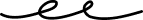
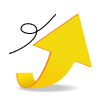
Update Your Account
Open a savings account, personalize your experience, bump your wallet limit and more

Email Verification
Secure and recover your account by verifying your email


