- User Guide
- Cash In
- User Guide
- Cash In
- TrueMoney

Cash In for FREE to Maya with TrueMoney
Mag-cash in to your Maya account sa TrueMoney dahil walang fees dito!
Simple steps to cash in at TrueMoney
- Log in to your Maya app
- Select "Cash In" icon on the home screen
- Select the TrueMoney logo
- Enter the desired amount then select "Continue"
- Go to a TrueMoney counter and inform the cashier that you want to cash in to your Maya
- Present the generated Cash in code along with your payment to the cashier
- Wait for an SMS confirmation before leaving the store
*A 2% Convenience Fee will be deducted from the cash in amount.
*All Cash in transactions below Php 8,000 for the month will still incur a 2% fee but will have a 2% rebate
Related guides
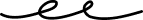
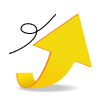
Update Your Account
Open a savings account, personalize your experience, bump your wallet limit and more

Email Verification
Secure and recover your account by verifying your email


