- Home
- Services
- User Guide
- All Guides
- Account Limits
- Activate Virtual Card
- Bank Transfer
- Bills Payment
- Cash In
- Claim Remittance
- Create an Account
- Email Verification
- Gaming
- Get a Maya Card
- Link Physical Card
- Mobile Prepaid Load
- Mobile Data
- Pay using Maya Card
- Pay with Maya online
- Pay with QR
- Save
- Send Money
- Funds
- Travel with Maya
- Upgrade Account
- Use Abroad
- Deals
- Store
- Partner Merchants
- Stories
- About Maya
- Help & Support
- Contact Us
- Home
- Services
- User Guide
- All Guides
- Link Physical Card
- Account Limits
- Mobile Data
- Activate Virtual Card
- Mobile Prepaid Load
- Bank Transfer
- Pay using Maya Card
- Bills Payment
- Pay with Maya online
- Cash In
- Pay with QR
- Claim Remittance
- Create an Account
- Save
- Send Money
- Email Verification
- Send Money via @Username
- Funds
- Travel with Maya
- Gaming
- Get a Maya Card
- Use Abroad
- Deals
- Help & Support
- Store
- Partner Merchants
- Stories
Maya Stocks
- User Guide
- Maya Stocks
TRADE STOCKS EASILY
on the all-in-one digital bank
This is not a deposit product. Be advised that past performance is not indicative of future performance. Earnings are not assured and principal amount invested is exposed to risk of loss. All trademarks, logos, and brand names are the property of their respective owners. Philstocks Financials, Inc. is regulated by the Securities and Exchange Commission and is a licensed stock broker. Maya Philippines, Inc. is regulated by the Bangko Sentral ng Pilipinas and is not a stock broker or dealer.

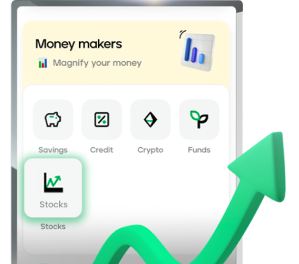
Start investing in
4 easy steps
NOTE: You’ll receive access to your account
in 1-2 business days

Step 1
Log in to Maya and tap Stocks

Step 2
Choose your preferred stock broker

Step 3
Register for an account
Step 4
Start investing straight from the app
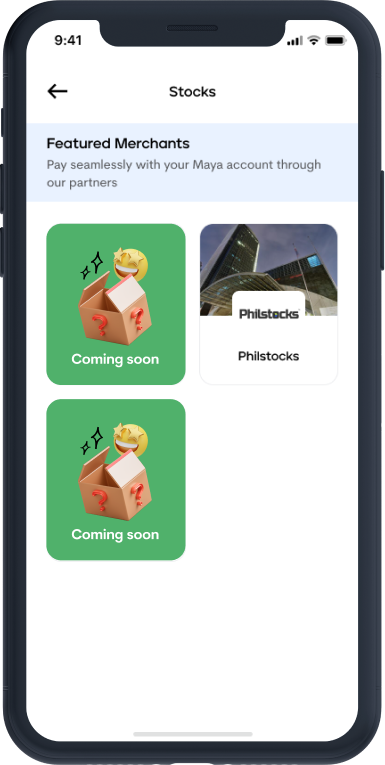
Meet our partners
Maya Stocks connects you with the country’s top brokers
Philstocks Financial, Inc. is regulated by the Securities and Exchange Commission and is a licensed stock broker. Maya Philippines, Inc. is regulated by the Bangko Sentral ng Pilipinas and is not a stock broker or dealer.
Geared towards a more technology-driven stock market industry, Philstocks Financial Inc. continuously innovates its products and services to make the stock market more accessible to the investing public
2TradeAsia is the online arm of F. Yap Securities, Inc., a member of the Philippine Stock Exchange. They pioneered the integration of trading, financial planning, portfolio management and was recognized by the Board of Investments in 2001 as the first online trading site to provide these services.
Championing investing towards long-term wealth, DragonFi’s mission is to develop a technology-driven ecosystem of wealth-building tools that will empower every Filipino towards the attainment of their financial aspirations
Geared towards a more technology-driven stock market industry, Philstocks Financial Inc. continuously innovates its products and services to make the stock market more accessible to the investing public
2TradeAsia is the online arm of F. Yap Securities, Inc., a member of the Philippine Stock Exchange. They pioneered the integration of trading, financial planning, portfolio management and was recognized by the Board of Investments in 2001 as the first online trading site to provide these services.
Championing investing towards long-term wealth, DragonFi’s mission is to develop a technology-driven ecosystem of wealth-building tools that will empower every Filipino towards the attainment of their financial aspirations

Meet our regulators
With Maya Stocks, you can invest without worries
The Philippine Stock Exchange, Inc. (PSE) is a self-regulatory organization that provides and ensures a fair, efficient, transparent and orderly market for the buying and selling of securities
The Securities and Exchange Commission (SEC) is the national government regulatory agency charged with the protection of the investing public and the supervision over the corporate sector, the capital market participants, and the securities and investment instruments market
The Philippine Stock Exchange, Inc. (PSE) is a self-regulatory organization that provides and ensures a fair, efficient, transparent and orderly market for the buying and selling of securities
The Securities and Exchange Commission (SEC) is the national government regulatory agency charged with the protection of the investing public and the supervision over the corporate sector, the capital market participants, and the securities and investment instruments market
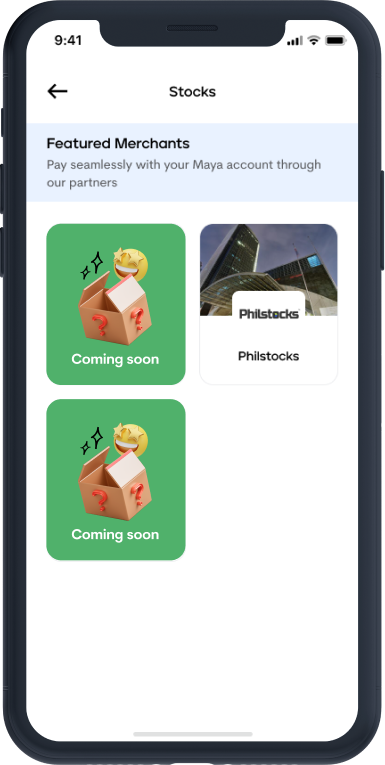
Stock trading
is
easier with Maya
Start investing in seconds
Fund your trading account in real time straight from your Maya wallet
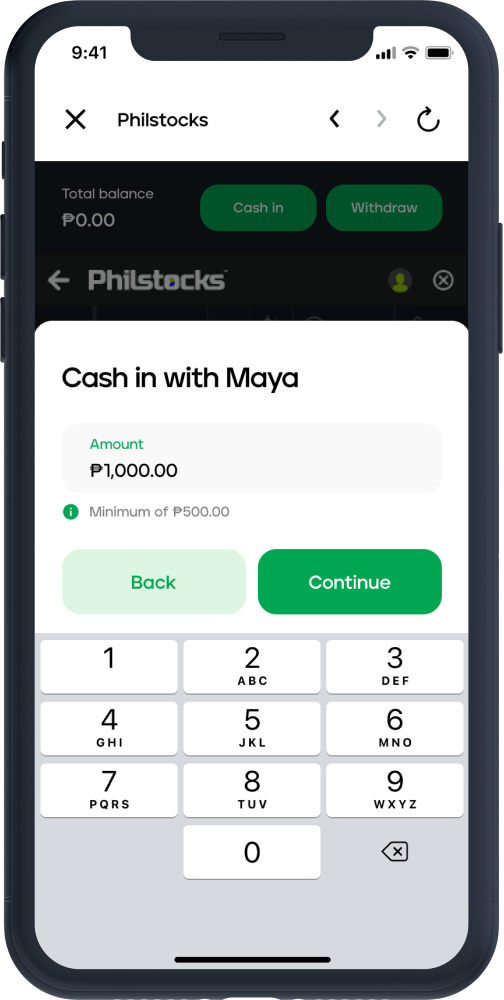
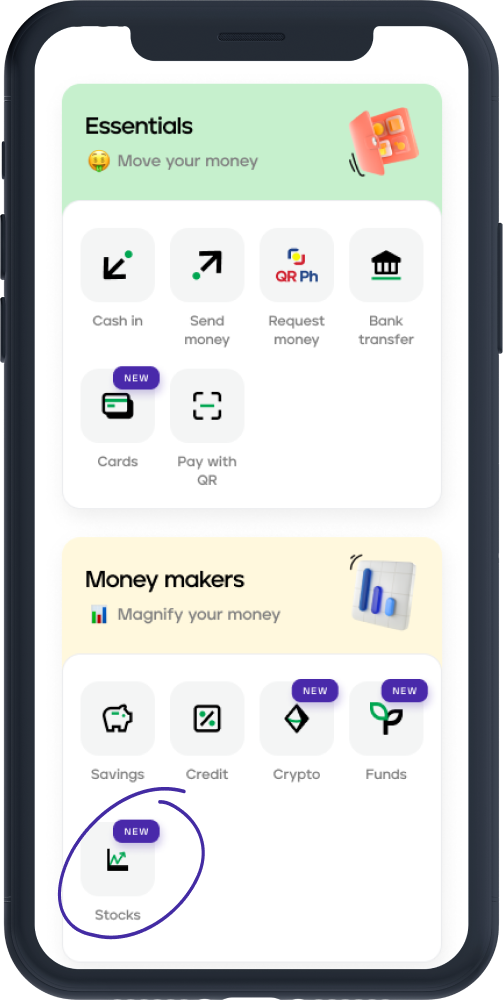
Trade stocks straight from the app
Buy and sell stocks of over 280 of the top companies in the Philippines straight from the Maya app
Philstocks Financial, Inc. is regulated by the Securities and Exchange Commission and is a licensed stock broker. Maya Philippines, Inc. is regulated by the Bangko Sentral ng Pilipinas and is not a stock broker or dealer.
Withdraw your funds in real time
Move money out of your trading account and into your Maya Wallet with zero waiting time so you can save, pay bills, buy load, trade crypto and more
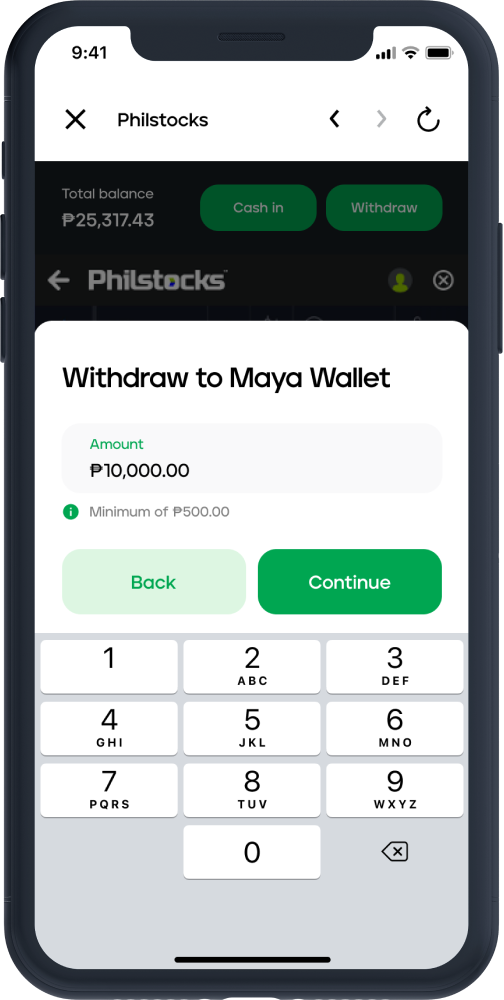
Start investing
in just a few steps
via Philstocks
via 2TradeAsia
via DragonFi
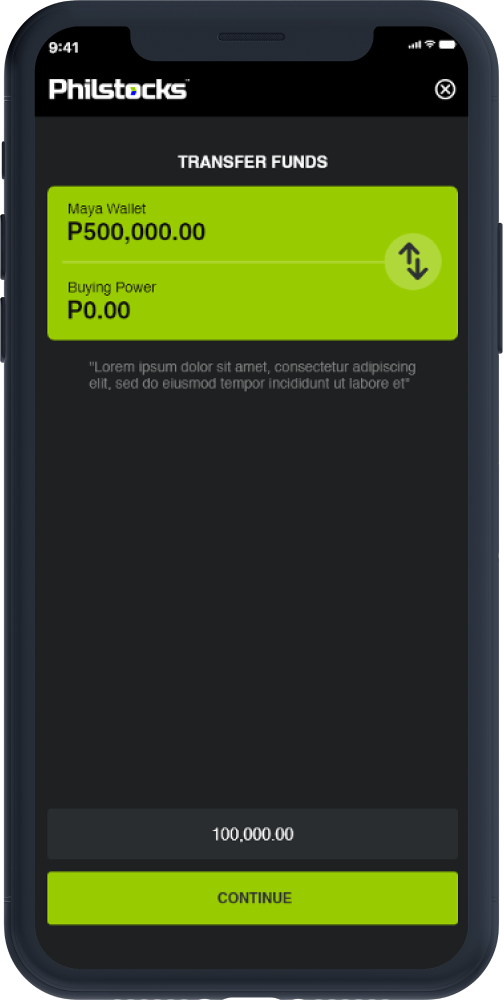
1 Enter the amount you want to transfer from your Maya Wallet to your Philstocks Buying Power
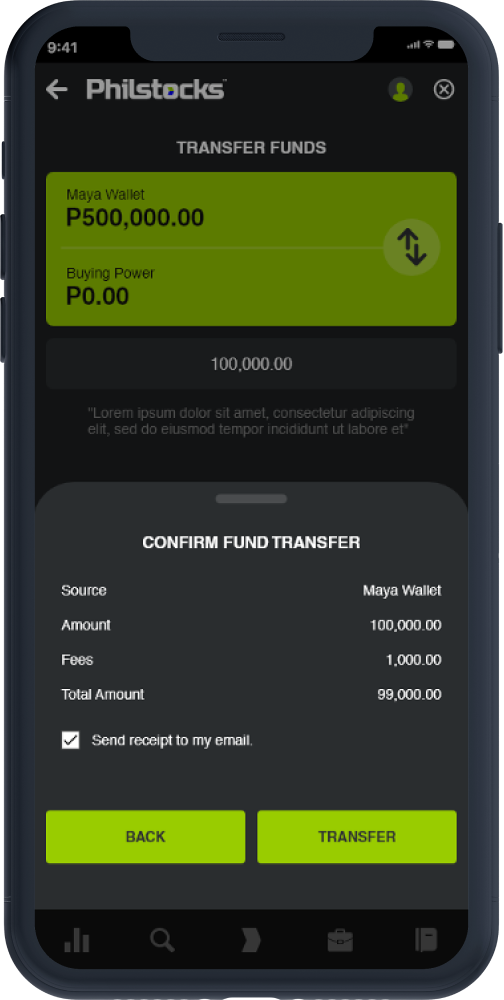
2 Review the details of the transaction and tap TRANSFER
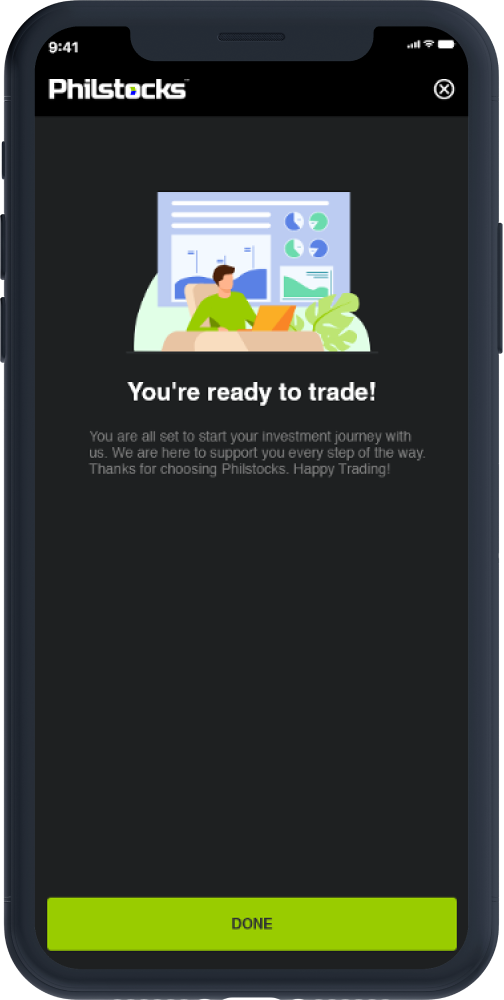
3 Start buying stocks via your Philstocks account
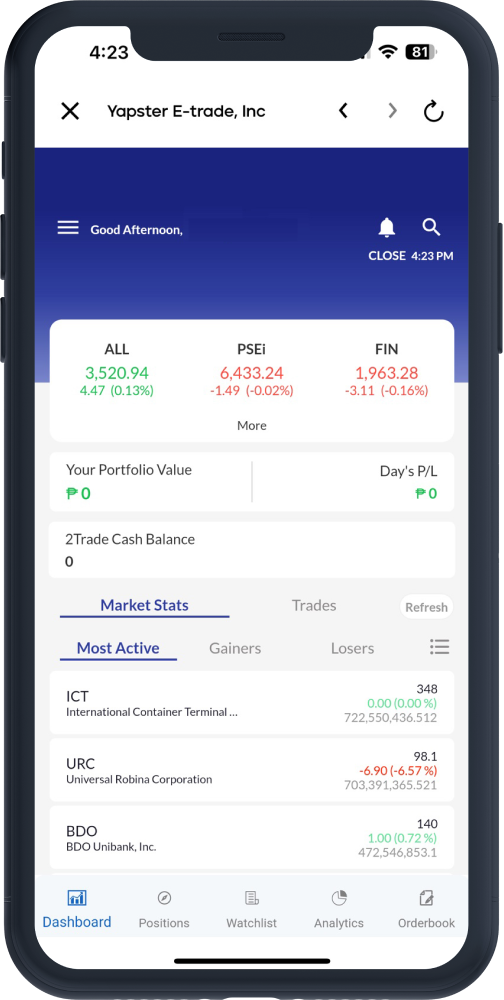
1 Buy stocks using the funds in your Maya Wallet. No need to fund your brokerage account!
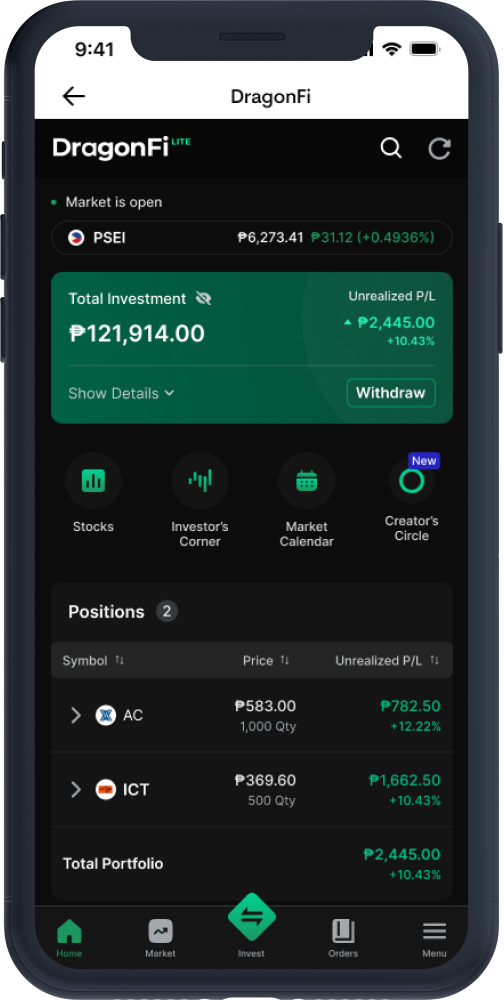
1Buy stocks using the funds in your Maya Wallet. No need to fund your brokerage account!
Transfer your earnings
to your Maya Wallet in seconds
from Philstocks
from 2TradeAsia
from DragonFi
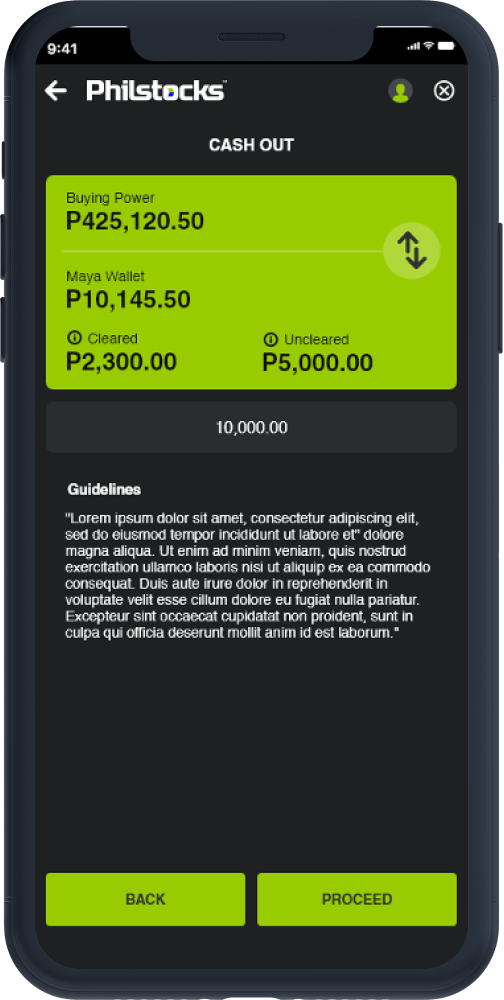
1 On your Philstocks profile, go to Cash Out then enter the amount of Buying Power you want to transfer to your Maya Wallet*
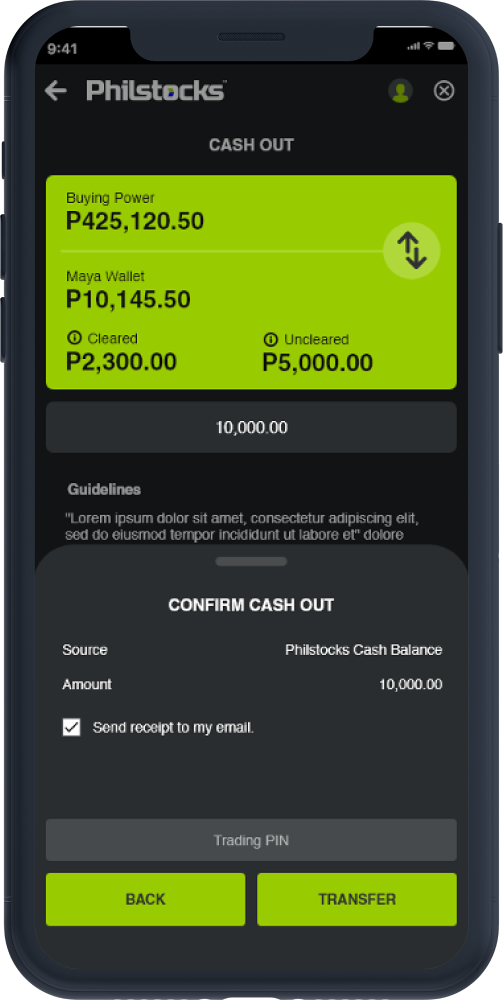
2 Review the details of the transaction and tap TRANSFER
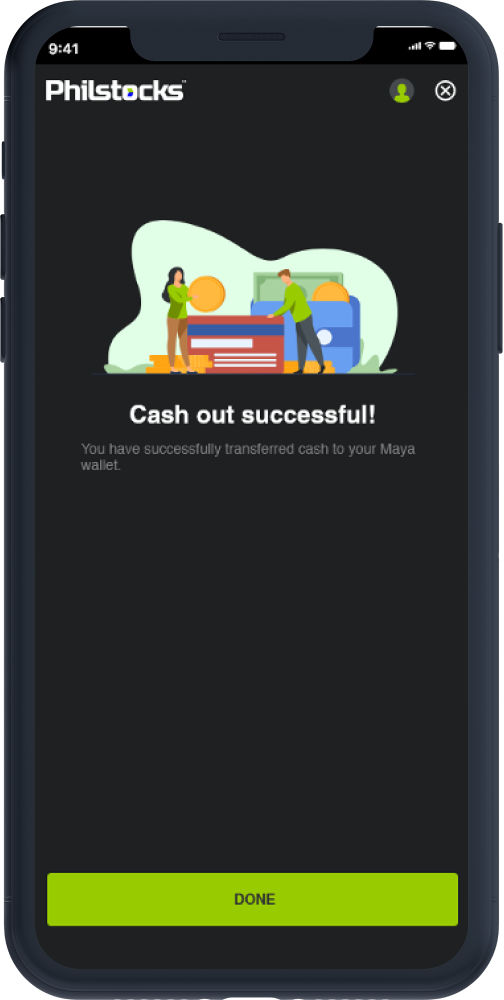
3 Receive the amount in your Maya Wallet in real time
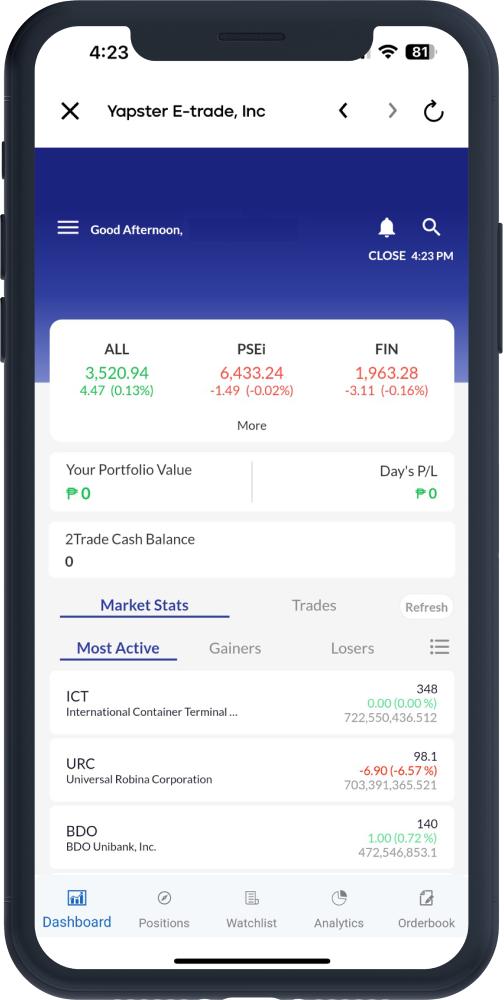
1 Cash out and move your earnings to your Maya Wallet in just a few taps
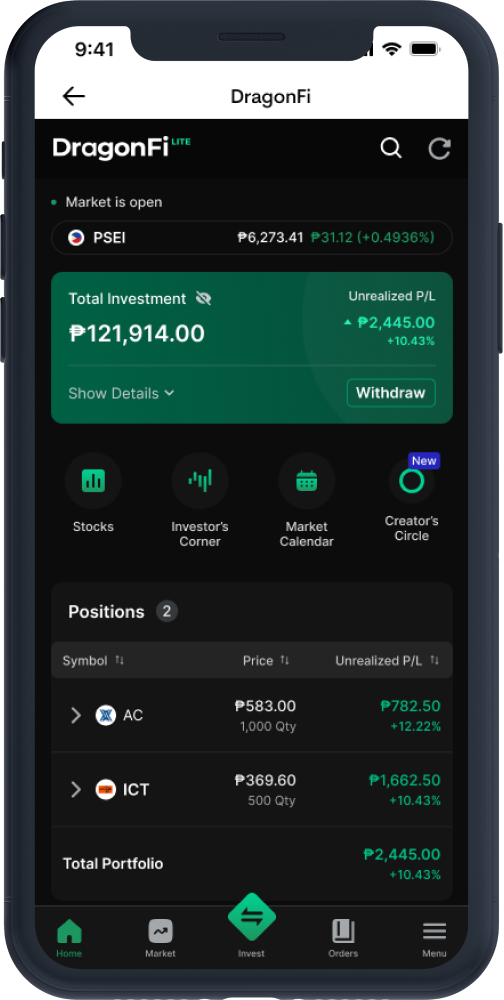
1Cash out and move your earnings to your Maya Wallet in just a few taps
*Your Cleared balance refers to the funds that have been fully processed and are available for withdrawal.
Your Uncleared balance refers to funds that are in the process of being verified or processed by the trading platform.

Get access to Maya Stocks for free
Simply upgrade your Maya account using 1 valid primary ID. Already upgraded? You can start investing for as low as ₱50 and enjoy absolutely zero transaction fees.
How to upgradeWhat is Maya Stocks?
Maya Stocks is a new investment product in the Maya app that lets you trade stocks or shares of companies listed in the Philippine Stock Exchange with the help of a stockbroker licensed by the Securities and Exchange Commission (SEC). To access Maya Stocks, you need an upgraded Maya account.
What features can you enjoy with Maya Stocks?
Once you have an account, you can:
• Search for Philippine companies you want to invest in
• Buy and sell shares of stock from listed Philippine companies
• Fund your stock purchases using your Maya Wallet
• Deposit money to your Maya Wallet from the stocks you sell
• See movements of stock prices in real time
• Analyze market movements using technical data
• View your latest stock positions
• View your trading history
Which brokers are available on Maya Stocks?
Currently, Philstocksis already available within the app with more to come soon so keep an eye out!
Who can use Maya Stocks?
To start using Maya Stocks, you must fall under the following criteria:
• Must have an upgraded Maya account
• Must be 18 years old or more
How do I open an account?
You may open an account with your preferred stockbroker by selecting the broker’s tile in the Maya Stocks Marketplace page. This will lead you to the broker’s registration process. Please complete all the requirements of the partner broker to proceed.
After submitting your application, please allow 1-2 business days for your account to be opened. You will be sent a notification to your Maya registered email address once your account has been successfully opened.
Are there are any fees when using Maya Stocks?
Yes. The corresponding fees for using Maya Stocks are as follows:
Broker Fees
These fees are charged by your broker whenever you trade stocks in your account with them. You will see a breakdown of these fees whenever you input a trade order with your broker. Brokerage fees are charged as a percentage based on your trade amount. The net amount is how much will be charged to you. A sample fee breakdown and computation are shown below.
Broker Fees for Buying
| Fee | Rate |
| Broker’s Commission | Rate 0.25% or P20, whichever is higher |
| VAT on Commission | 12% |
| Philippine Stock Exchange (PSE) Fee | 0.01% |
| Philippine Central Depository (PCD) Fee | 0.01% |
*may vary depending on the broker provider
SAMPLE COMPUTATION
|
Fee |
Rate |
| Stock Name | Company ABC |
| Number of Shares | ₱1,000 |
| Price Per Share | ₱100 |
| Gross Amount | ₱100,000 |
| Broker’s Commission (Gross Amount x 0.25%) |
₱250 |
|
VAT on Commission |
₱30 |
| PSE Fee (Gross Amount x 0.0005%) |
₱10 |
|
PCD Fee |
₱10 |
| Total Charges | ₱300 |
| Net Amount | ₱100,300 |
Broker Fees for Selling
| Fee | Rate |
| Broker’s Commission | 0.25% or P20, whichever is higher |
| VAT on Commission | 12% |
| Philippine Stock Exchange (PSE) Fee |
0.01% |
| Philippine Central Depository (PCD) Fee |
0.01% |
| Sales Tax | 0.6% |
*may vary depending on the broker provider
Sample Computation
|
Fee |
Rate |
| Stock Name | Company ABC |
| Number of Shares | ₱1,000 |
| Price Per Share | ₱100 |
| Gross Amount | ₱100,000 |
| Broker’s Commission (Gross Amount x 0.25%) |
₱250 |
|
VAT on Commission |
₱30 |
| PSE Fee (Gross Amount x 0.0005%) |
₱10 |
|
PCD Fee |
₱10 |
| Sales Tax (Gross Amount x 0.6%) |
₱600 |
| Net Amount | ₱900 |
Platform Fees
Platform fees are also charged depending on which broker you maintain your account with. The platform fees vary per broker. The platform fees for brokers available on Maya Stocks are as follows:
|
Broker |
Fee |
Rate |
| Philstocks |
Deposit Fee Withdrawal Fee |
1% of deposit amount ₱25 per withdrawal |
Maya Customer Hotline: (+632) 8845-7788
Domestic Toll-Free: 1-800-1084-57788
Domestic Toll-Free: 1-800-1084-57788
Maya is powered by the country's only end-to-end digital payments company Maya Philippines, Inc. and Maya Bank, Inc. for digital banking services. Maya Philippines, Inc. and Maya Bank, Inc. are regulated by the Bangko Sentral ng Pilipinas.
www.bsp.gov.ph
Scan to download
the Maya app
the Maya app
© Copyright Maya 2022 All Rights Reserved.



