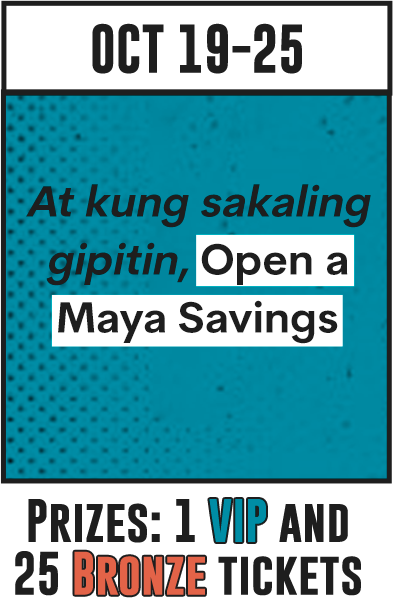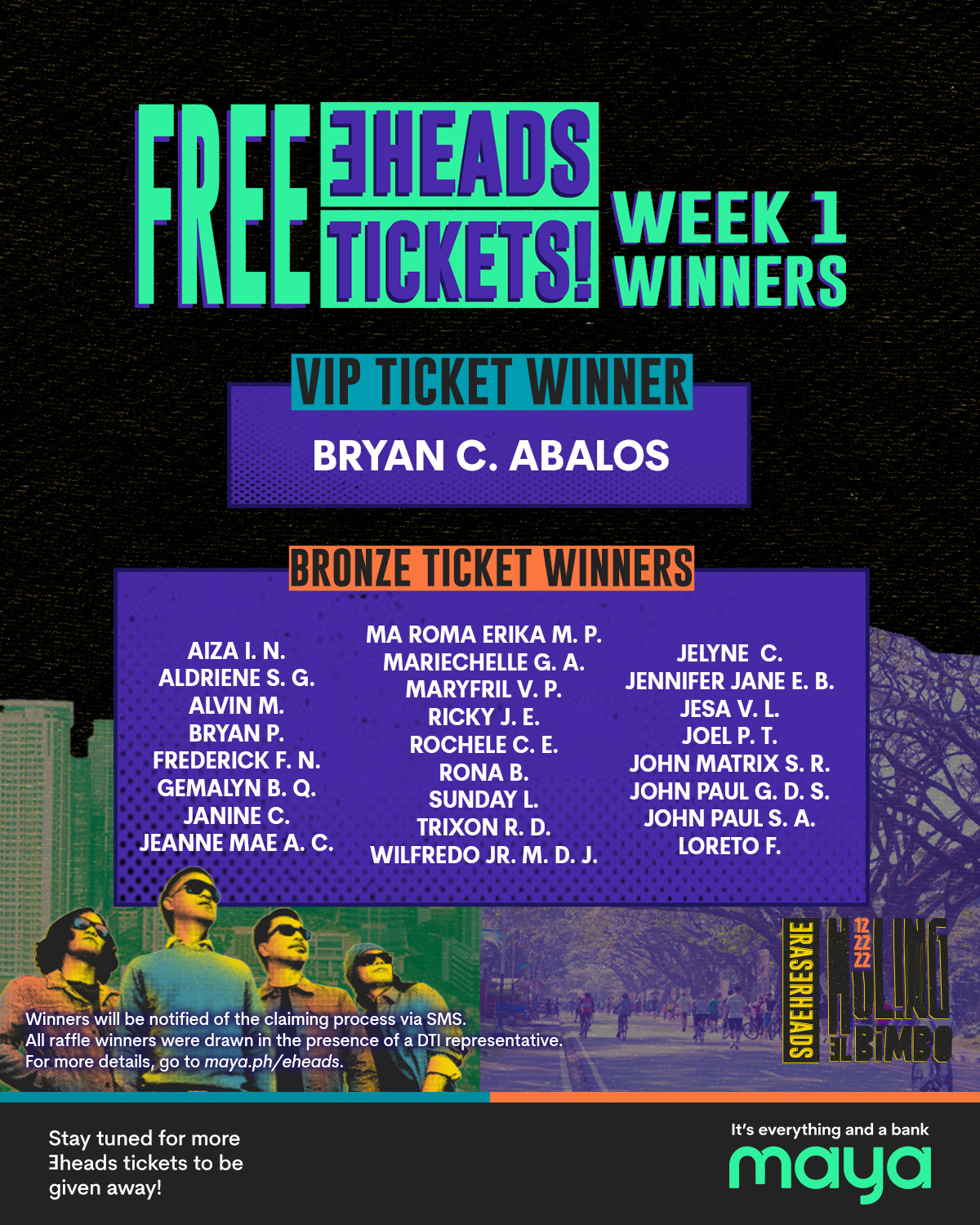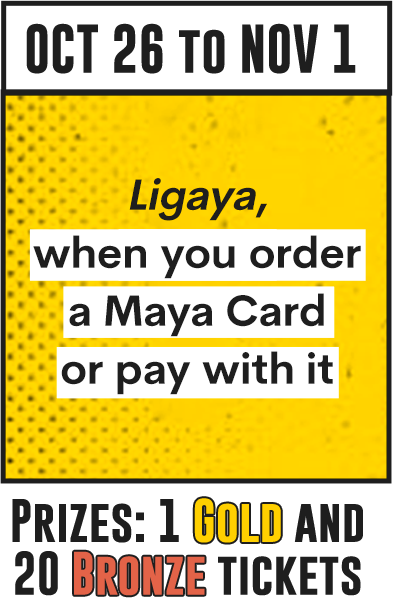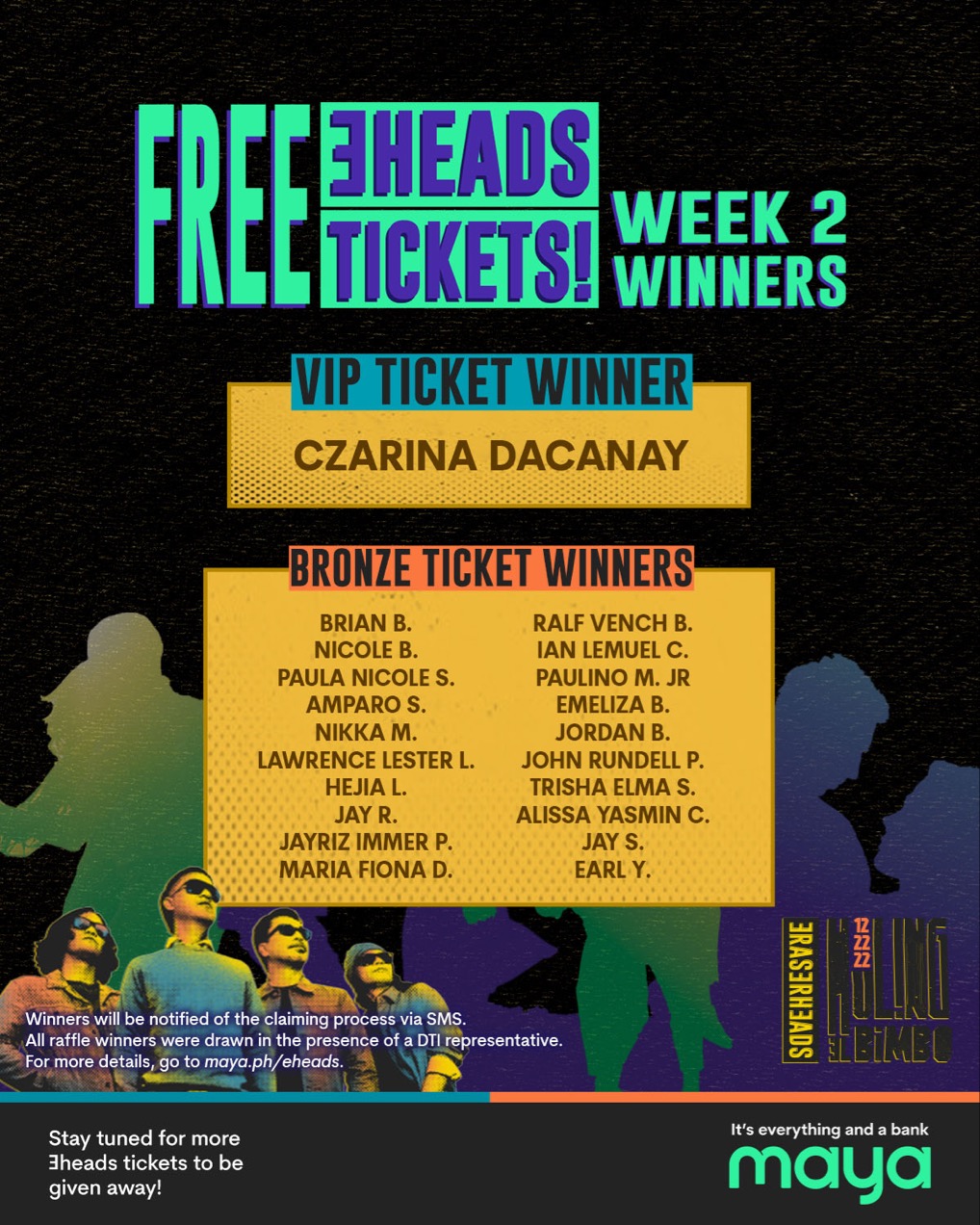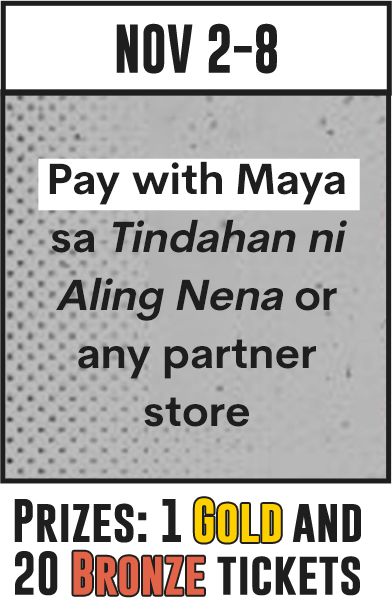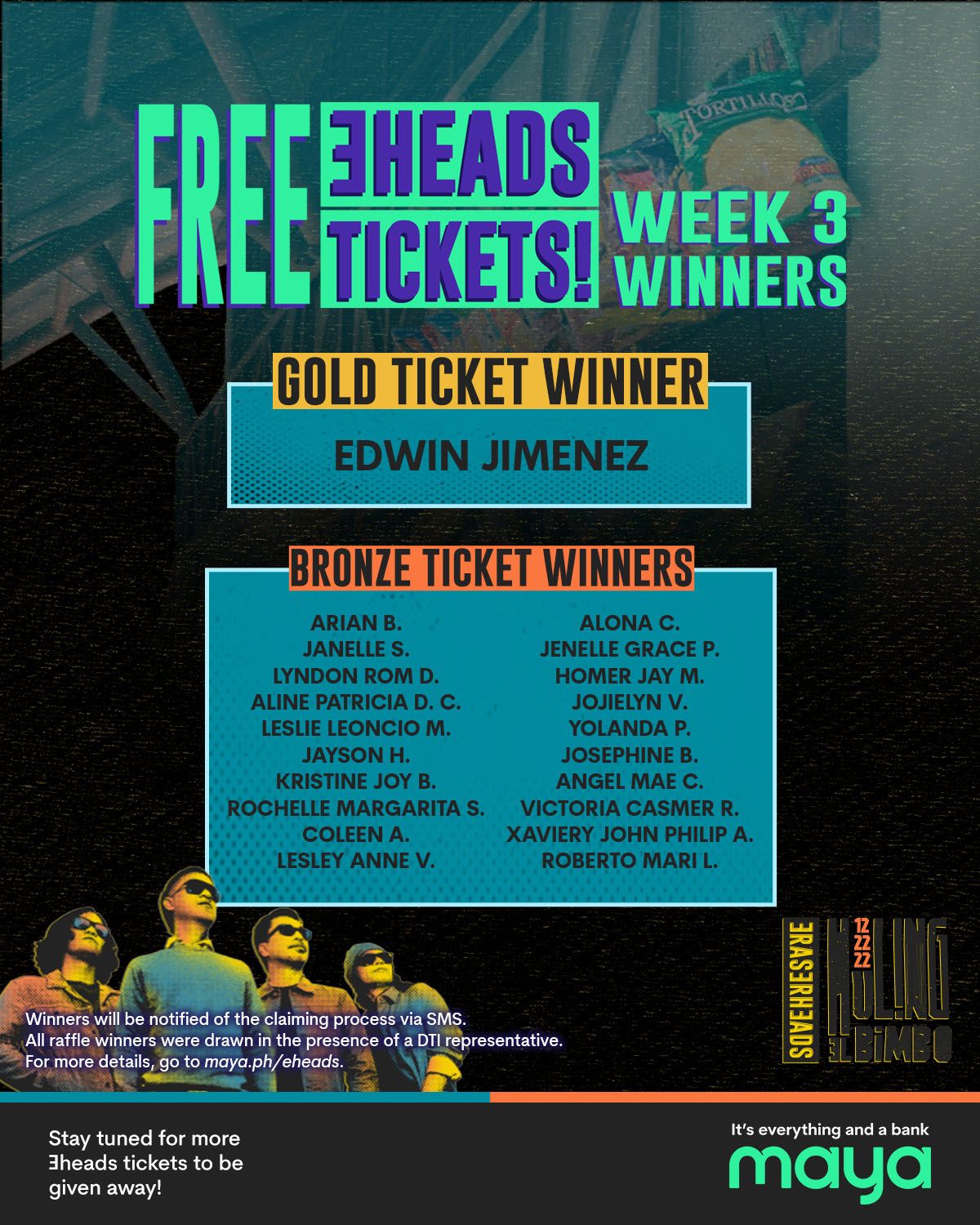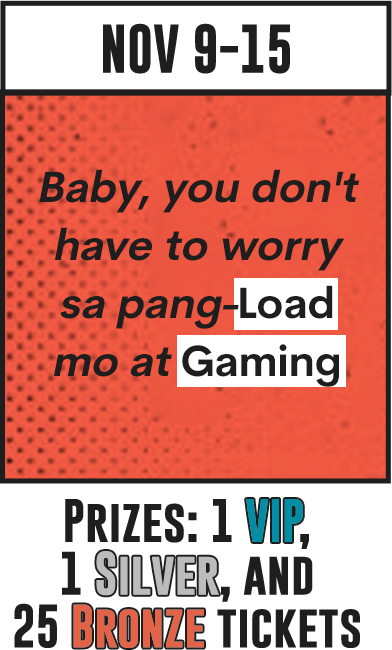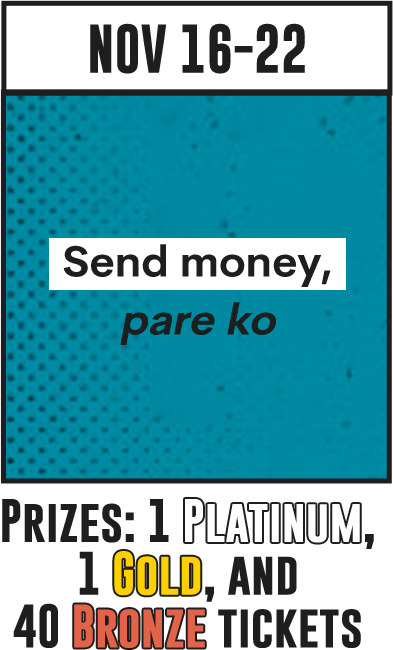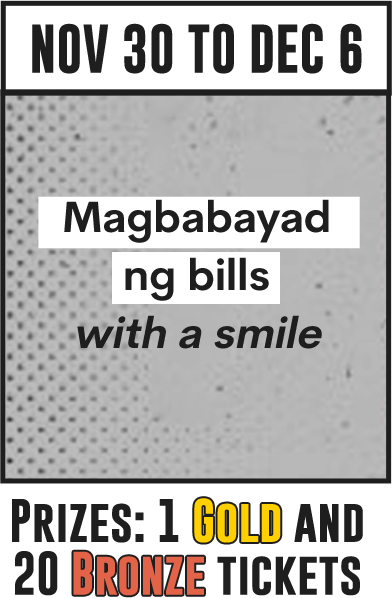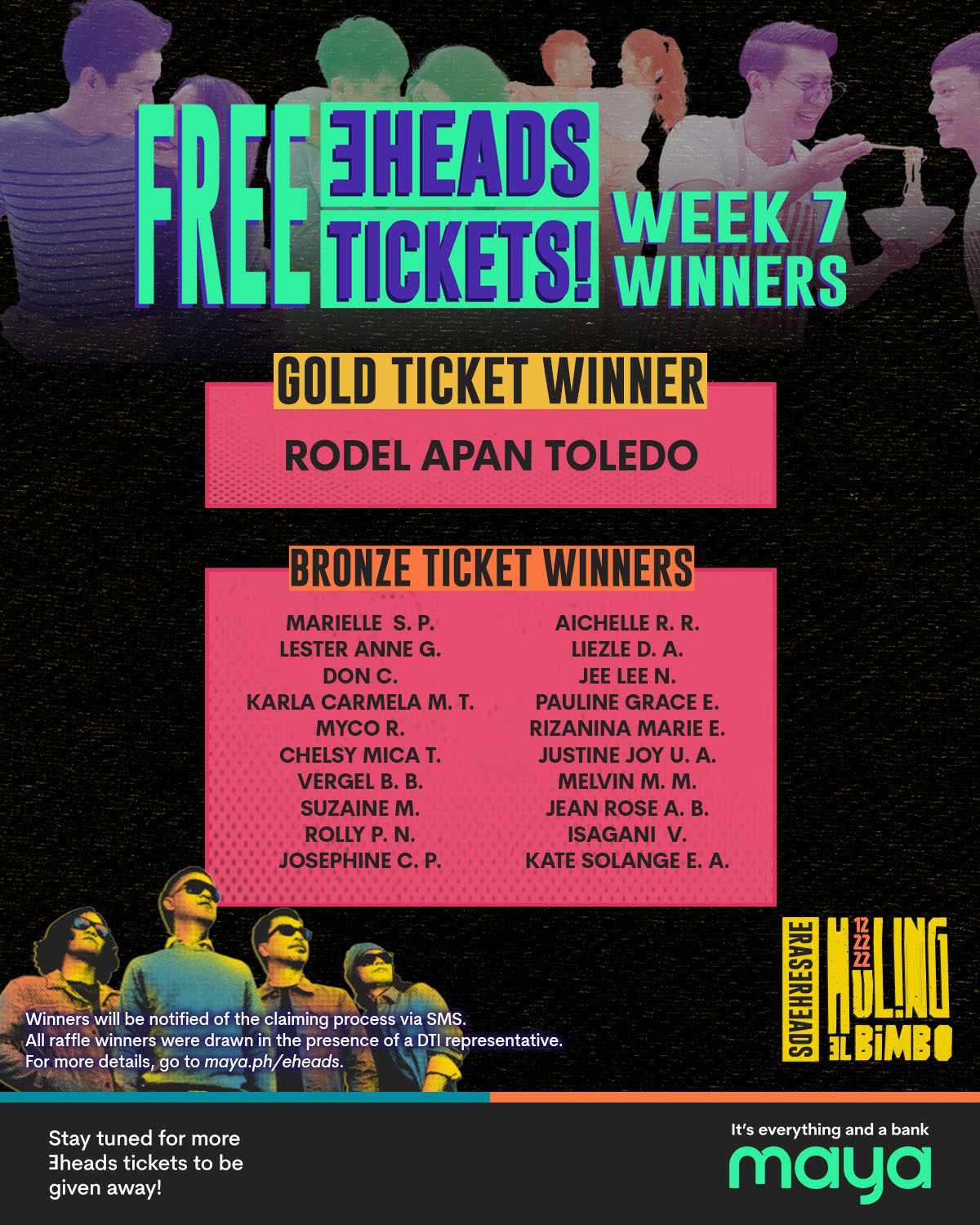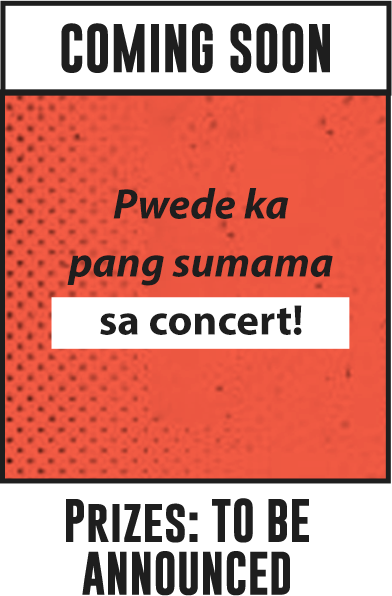- Home
- Services
- User Guide
- All Guides
- Account Limits
- Activate Virtual Card
- Bank Transfer
- Bills Payment
- Cash In
- Claim Remittance
- Create an Account
- Crypto
- Email Verification
- Gaming
- Get a Maya Card
- Link Physical Card
- Mobile Prepaid Load
- Mobile Data
- Pay using Maya Card
- Pay with Maya online
- Pay with QR
- Save
- Send Money
- Funds
- Travel with Maya
- Upgrade Account
- Use Abroad
- Deals
- Store
- Partner Merchants
- Stories
- About Maya
- Help & Support
- Contact Us
- Home
- Services
- User Guide
- All Guides
- Link Physical Card
- Account Limits
- Mobile Data
- Activate Virtual Card
- Mobile Prepaid Load
- Bank Transfer
- Pay using Maya Card
- Bills Payment
- Pay with Maya online
- Cash In
- Pay with QR
- Claim Remittance
- Create an Account
- Save
- Crypto
- Send Money
- Email Verification
- Send Money via @Username
- Funds
- Travel with Maya
- Gaming
- Get a Maya Card
- Use Abroad
- Deals
- Help & Support
- Store
- Partner Merchants
- Stories



Check out our weekly challenges
and plan how you can win.
Need money for Eheads tickets? Use Maya Credit!
Easy lang magbayad ng tickets with Maya Credit. Start by signing up for Maya Credit in the app, and follow this guide when you check out at SMTickets.com
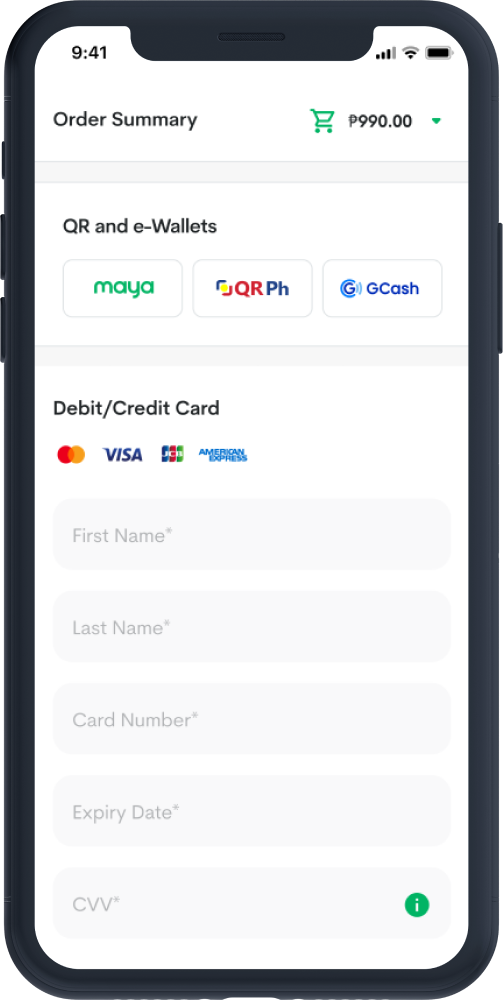
1Upon checkout on SMTickets, choose Maya as your payment option under the QR and e-Wallets section
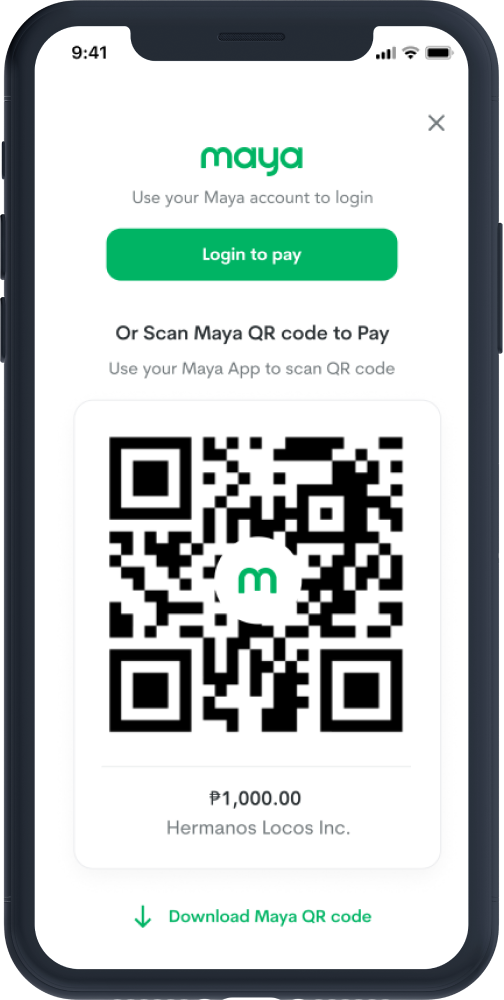
2Login to pay with your Maya number
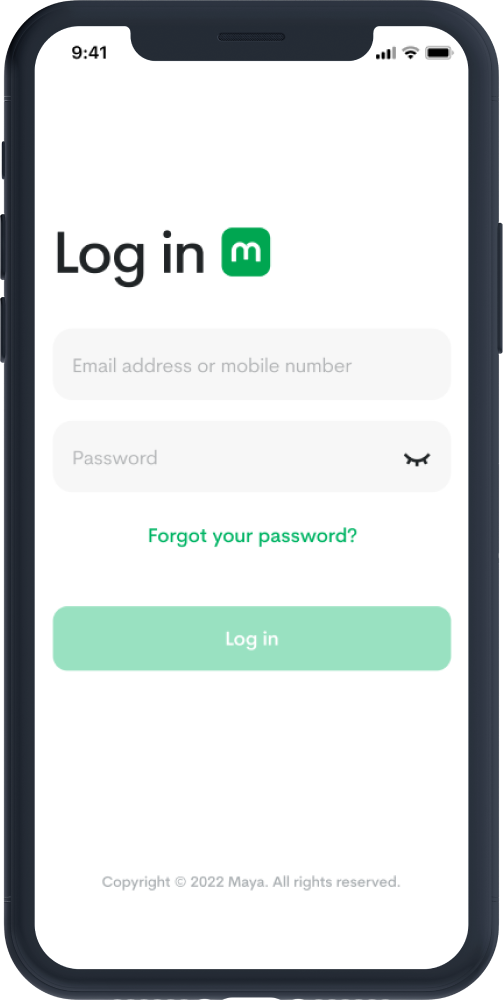
3Enter your Maya log in details and tap ‘Log in’
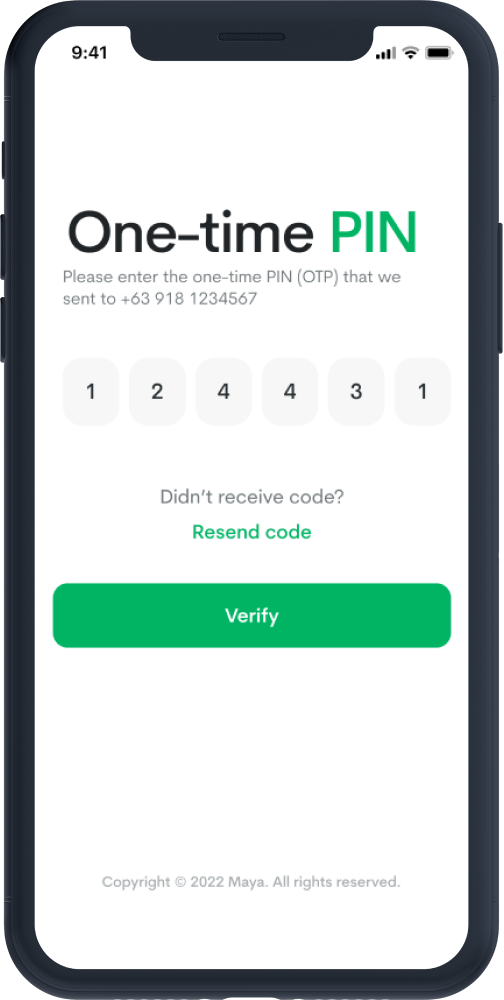
4Enter the OTP sent to your mobile number
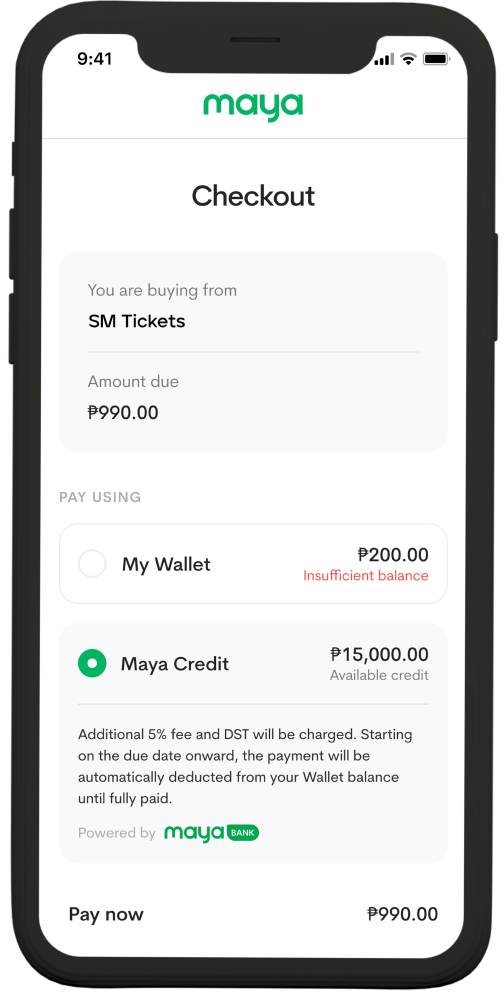
5Select ‘Maya Credit’ as a payment option upon checkout
Note: Make sure you have already activated your Maya Credit in the app and have available credit limit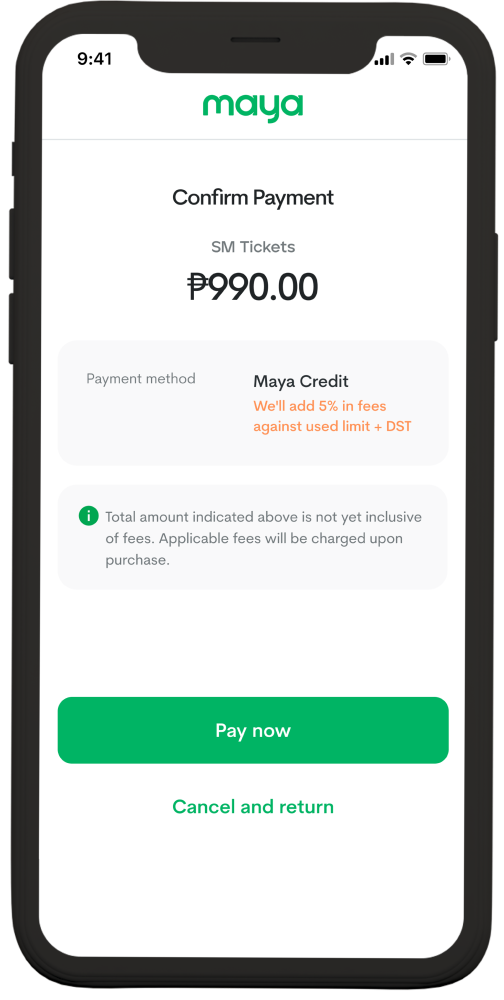
6Tap 'Pay now' to confirm payment
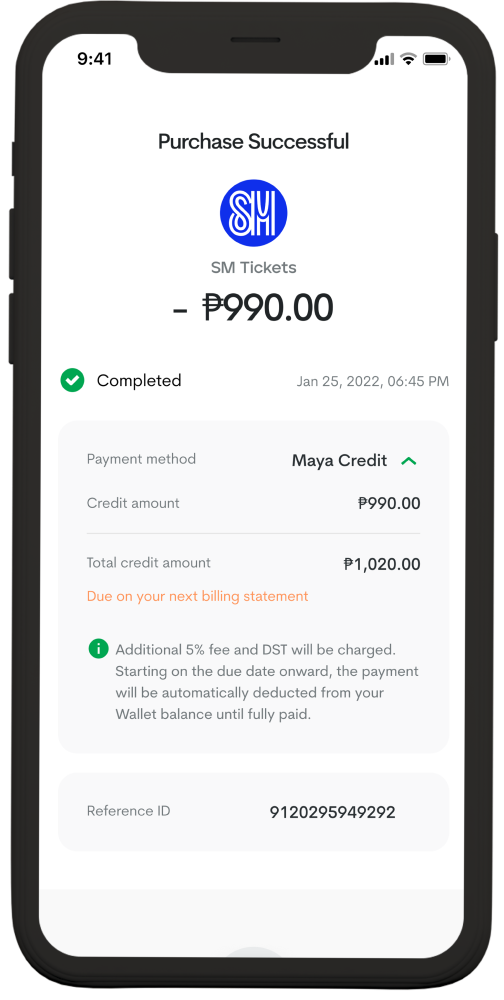
7Once your payment is confirmed, you can view your receipt
Want more exclusive deals like this?
Join Maya Now
Who can join the raffle promo?
All Maya users can join based on the terms and conditions of each weekly promo.
All regular and contractual employees of Maya Philippines, Inc. and its third-party suppliers, Voyager Innovations, Inc. and the MVP Group of Companies, including their relatives up to the second degree of consanguinity or affinity, are disqualified from joining the promotion.
How will the winner be determined and notified?
Raffle draws will take place in the presence of Maya and DTI representatives. The announcement of winners is dependent on the terms and conditions of each weekly promo.
Maya will notify the winners through their registered mail, email address and call and SMS via their Maya-registered mobile number. Winners will be given a maximum of thirty (30) days to acknowledge receipt of the notification by responding through SMS, call, or email. Winners must send a copy of a valid government ID to support@maya.ph within thirty (30) days upon receiving the official notification from Maya. Failure to present a valid government ID within the prescribed period will result in an unclaimed prize. Prizes that remain unclaimed after thirty (30) days upon a winner’s acknowledgement of the notification from Maya will be forfeited in favor of Maya, with prior approval from the DTI-FTEB.
Can a user win multiple times?
A user can only win once throughout the 8-week promo period. However, they can join and earn a raffle entry for each weekly promo.
It's everything and a bank.
What more could you need?
Maya Customer Hotline: (+632) 8845-7788
Domestic Toll-Free: 1-800-1084-57788
Domestic Toll-Free: 1-800-1084-57788
Maya is powered by the country's only end-to-end digital payments company Maya Philippines, Inc. and Maya Bank, Inc. for digital banking services. Maya Philippines, Inc. and Maya Bank, Inc. are regulated by the Bangko Sentral ng Pilipinas.
www.bsp.gov.ph
Scan to download
the Maya app
the Maya app
© Copyright Maya 2022 All Rights Reserved.