- Home
- Services
- User Guide
- All Guides
- Account Limits
- Activate Virtual Card
- Bank Transfer
- Bills Payment
- Cash In
- Claim Remittance
- Create an Account
- Email Verification
- Gaming
- Get a Maya Card
- Link Physical Card
- Mobile Prepaid Load
- Mobile Data
- Pay using Maya Card
- Pay with Maya online
- Pay with QR
- Save
- Send Money
- Funds
- Travel with Maya
- Upgrade Account
- Use Abroad
- Deals
- Store
- Partner Merchants
- Stories
- About Maya
- Help & Support
- Contact Us
- Home
- Services
- User Guide
- All Guides
- Link Physical Card
- Account Limits
- Mobile Data
- Activate Virtual Card
- Mobile Prepaid Load
- Bank Transfer
- Pay using Maya Card
- Bills Payment
- Pay with Maya online
- Cash In
- Pay with QR
- Claim Remittance
- Create an Account
- Save
- Send Money
- Email Verification
- Send Money via @Username
- Funds
- Travel with Maya
- Gaming
- Get a Maya Card
- Use Abroad
- Deals
- Help & Support
- Store
- Partner Merchants
- Stories
Enjoy FREE transfers
from the US and Australia
to the Philippines
Transfers are also available in 26 other countries
with instant crediting of funds to a Maya wallet
Austria, Belgium, Canada, Cyprus, Czech Republic, Denmark, Finland, France, Germany, Greece, Ireland, Italy, Latvia, Liechtenstein,
Lithuania, Malta, Netherlands, Norway, Romania, Poland, Portugal, Singapore, Slovakia, Spain, Sweden, United Kingdom
Receive Remitly remittance real-time with Maya
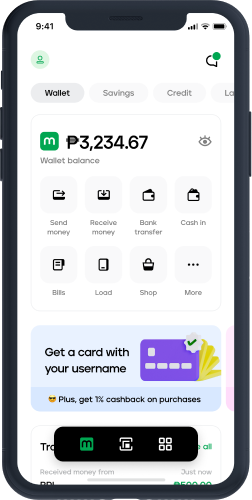
Don't have a Maya account yet?
Download Maya now or visit the Maya Help Center to help you get started.
- Once you’ve created your Maya account, complete the free account upgrade process so you can start receiving international remittance.
- If you’re having trouble, please contact Maya customer support at support@maya.ph.
Note: Make sure your Maya account is upgraded and to check your account limits prior to receiving the remittance.
Promises delivered on time. Send with Remitly.

$0 transfer fees
Enjoy convenient transfers from the US, Australia, and Netherlands to the Philippines with no fees
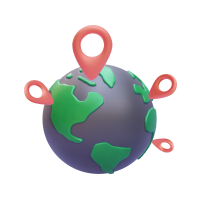
Quick and reliable
Remitly allows quick and easy transfers from 28 countries

Instant credit access
Direct credit of transfers to Maya wallet, granting recipient instant fund access
Send your love from across the globe
See available countries
How to send money with Remitly
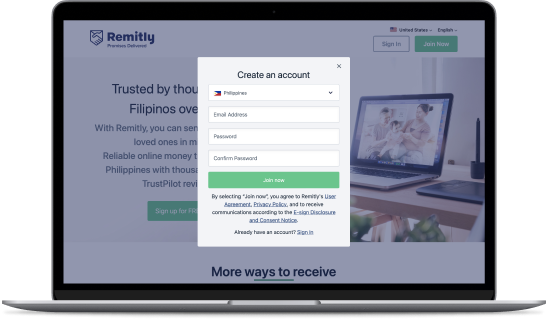
1Create an account with your details on Remitly App or use the Remitly website.
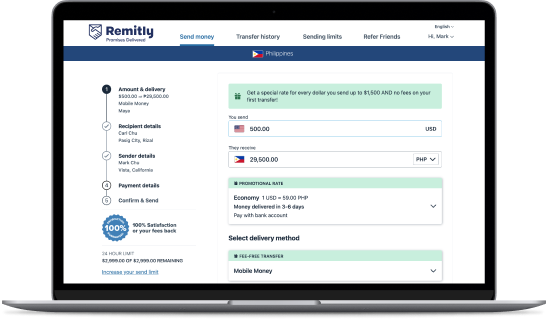
2Select the destination country and the amount you are sending. On delivery method, select the Mobile Wallet and choose MAYA.
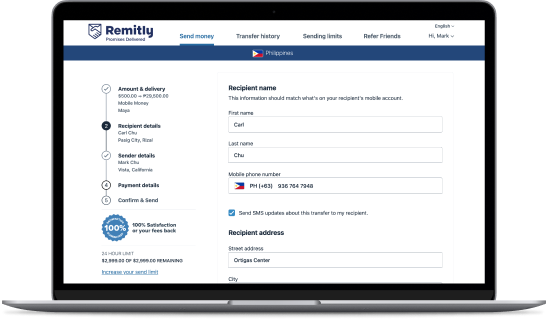
3Enter the recipient's details
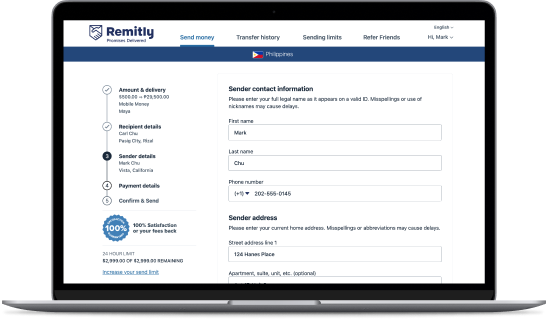
4Enter your details (full name, contact number, address, birth date)
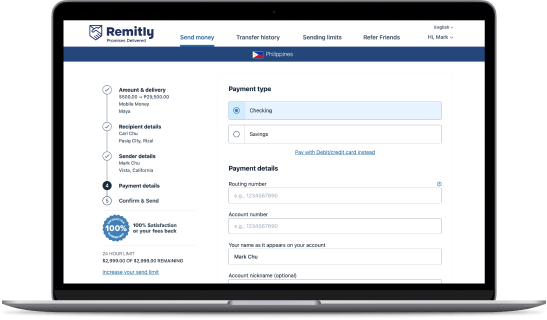
5Enter the payment details
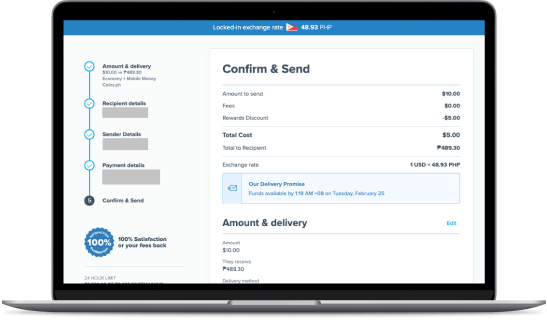
6Confirm and send money
Related guides
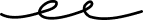

Save
Put away money for short term or long term goals and withdraw it without hassle

Claim Remittance
Enjoy receiving money from our partners in the comfort of your home
It's everything and a bank.
What more could you need?
Maya Customer Hotline: (+632) 8845-7788
Domestic Toll-Free: 1-800-1084-57788
Domestic Toll-Free: 1-800-1084-57788
Maya is powered by the country's only end-to-end digital payments company Maya Philippines, Inc. and Maya Bank, Inc. for digital banking services. Maya Philippines, Inc. and Maya Bank, Inc. are regulated by the Bangko Sentral ng Pilipinas.
www.bsp.gov.ph
Scan to download
the Maya app
the Maya app
© Copyright Maya 2022 All Rights Reserved.



