- Home
- Services
- User Guide
- All Guides
- Account Limits
- Activate Virtual Card
- Bank Transfer
- Bills Payment
- Cash In
- Claim Remittance
- Create an Account
- Email Verification
- Gaming
- Get a Maya Card
- Link Physical Card
- Mobile Prepaid Load
- Mobile Data
- Pay using Maya Card
- Pay with Maya online
- Pay with QR
- Save
- Send Money
- Funds
- Travel with Maya
- Upgrade Account
- Use Abroad
- Deals
- Store
- Partner Merchants
- Stories
- About Maya
- Help & Support
- Contact Us
- Home
- Services
- User Guide
- All Guides
- Link Physical Card
- Account Limits
- Mobile Data
- Activate Virtual Card
- Mobile Prepaid Load
- Bank Transfer
- Pay using Maya Card
- Bills Payment
- Pay with Maya online
- Cash In
- Pay with QR
- Claim Remittance
- Create an Account
- Save
- Send Money
- Email Verification
- Send Money via @Username
- Funds
- Travel with Maya
- Gaming
- Get a Maya Card
- Use Abroad
- Deals
- Help & Support
- Store
- Partner Merchants
- Stories
- User Guide
- Refer


Turn your @username
to rewards
Invite friends to Maya to get ₱50 for you and your friend. Get up to ₱15K when you refer more!
Refer more,
earn more
₱50
for you and your referral for your first 10 referrals.
+₱2,500
When you reach 30 total referrals in the same month
+₱3,000
When you reach 50 total referrals in the same month
+₱9,000
When you reach 100 total referrals in the same month
Promo Mechanics
- Promo period is from February 1-28, 2025 extended till January 31, 2026.
- This promo is open to existing Maya Users who have upgraded and verified accounts.
- User “Referrer” may participate in this promo by using their @username to invite users to join Maya.
- The Referrer may view his/her invite code in the Maya app by tapping the INVITE A FRIEND tile on the home page.
- The Referrer may share their invite code to as many friends as possible during the promo period. They may post it on any social media platform or share it via messaging apps.
- The Referrer will be rewarded with a ₱50.00 Maya voucher once and the referee will be rewarded with ₱50.00 once the referee completes all the activities in Step 9 as a new users
- Referrers may only get the ₱50 voucher reward for each successful referral. The maximum reward is capped at 10 successful referrals (equivalent to ₱500), during the promo period.
- If the referrer completes a successful referral, he/she will receive a voucher any time after their successful completion of the Maya referral program to up to thirty (30) business days after the promo period.
- Referred users shall do the following to qualify as a referral:
- Create or sign up to open a Maya account using referrer’s invite code
- Cash-in at least ₱50
- Upgrade or verify the Maya account AND do any of the following transactions for the first time. Minimum spend of ₱50. Qualified transactions are as follows:
- Buy any item from Shop (only select load and data products are eligible)
- Pay bills through Bills Pay feature
- Deposit to Maya Savings from your wallet
- Pay via Maya QR (except Negosyo QR merchants)
- Pay via registered Maya number
- Pay using Maya virtual card or physical card online or in-store
- Upgrade and first transaction can be done in any order.
- In addition to the initial ₱500 incentive, referrers can earn up to a total of ₱14,500 in Maya vouchers by achieving additional referral milestones. The breakdown of the additional incentives is as follows:
- Achieve 30 referrals - Get ₱2,500
- Achieve 50 referrals - Get ₱3,000
- Achieve 100 referrals - Get ₱9,000
This means that by referring in bulk, users can maximize their rewards and earn the full ₱14,500 incentive.
- Items bought from Maya Shop must be for self-loading only and not for gifting to be qualified as a valid first transaction. For self-load transactions, only load or data products from the following mobile networks are eligible:
- Globe
- TM
- Dito
- PLDT
- Smart
- TNT
- Bills pay transactions made at the following billers are excluded from the promo:
- “Government” category billers
- “Donation” category billers
- “Others” category billers
- UnionBank
- Referrers whose invite code was used by a referee outside the promo period but were not able to complete the steps indicated in step 9 are NOT eligible for the promo.
- The Referrer must have a valid Maya account before referring a friend in order to receive the reward.
- To redeem the reward voucher, follow these steps:
- Open the Maya app and log in to your account
- Tap “Vouchers” in the home screen
- Select the voucher you want to redeem under “Available” and tap “Claim”
- Review the details and amount of the voucher and tap “Claim Now”
- You will receive a notification of the voucher redemption in-app and via SMS
- Redeemed voucher amount will be reflected in your Maya account balance.
- Qualified users will be rewarded through vouchers to their Maya wallet up to 30 days after the registration month of their successful referral.
- Unused voucher rewards will expire 60 days after receipt.
- Any reward credited to the qualified user shall be deemed final unless the customer notifies Maya any of mistake in crediting, such as, but not limited to: incorrect reward credited or uncredited reward, within 10 days from the end of the promo period.
- Existing Maya users along with those with merchant accounts and under Maya Business are disqualified from participating in this promo.
- This promo is applicable to unique and valid Maya consumer accounts only. Maya reserves the right to withdraw rewards or prizes if one person has already received the prize or benefit, even if already issued.
- This promo is applicable only to unique and valid Maya accounts created using the Maya app and registered under a unique mobile number and mobile device. User will not be eligible to participate in the promo if he/she creates multiple accounts using one mobile device. Moreover, accounts created outside of the Maya app are not eligible for this promo.
- If a Referee is invited by multiple people with invite codes, the referral will only be attributed to the referrer whose invite code was entered in the app.
- A referee may also use an invite code officially shared by Maya and its authorized partners and receive the voucher rewards after the successful upgrade of account, cash-in and first transaction.
- Maya accountholders who are blacklisted due to a violation of a Maya promo, or who has violated or is subsequently found to be in violation of any of the terms and conditions of Maya are not qualified to participate in this promo.
- Those who are proven of or are found out to be abusing the Maya system or is proven of committing fraudulent acts to abuse the system are also not qualified to participate in the promo or receive rewards.
- If a prize or benefit has already been awarded and the violation or fraudulent activity is discovered after being awarded, Maya shall have the right to clawback the prize or reward given.
- Maya reserves the right to refuse and withdraw the awarding of rewards or prizes to accounts that are proven to be invalid or fraudulent or a result of gaming (i.e. abuse of system or weakness in the promo to win prizes or receive benefits).
- Should the qualified transaction be cancelled or declined, whether the cancellation is customer- or biller-initiated, Maya reserves the right to withdraw the cashback or reward equivalent to the cancelled payment transaction, even if the cashback or reward has already been credited. Maya reserves the right to debit any points/cash reward credited from your balance. If your balance is insufficient to cover the amount to be withdrawn at the time of withdrawal, Maya reserves the right to debit the balance not withdrawn when your balance is sufficient.
- The customer must notify Maya for any complaints regarding the promo. For clarifications and complaints relative to this promo, visit our Help Center. Go to your Profile on the Maya app and select 'Get help’.
- Maya users who have exceeded their aggregate limits may not receive their prize or cashback on time. The prize or cashback can only be credited the following month or once a user’s account balance is once again within the allowable limits – P50,000 for starter accounts and P100,000 for upgraded accounts. 32. Maya Philippines Inc. is regulated by the Bangko Sentral ng Pilipinas www.bsp.gov.
Per DTI Fair Trade Permit No. FTEB-213122 Series of 2025
How it works
- For you
- For your referral
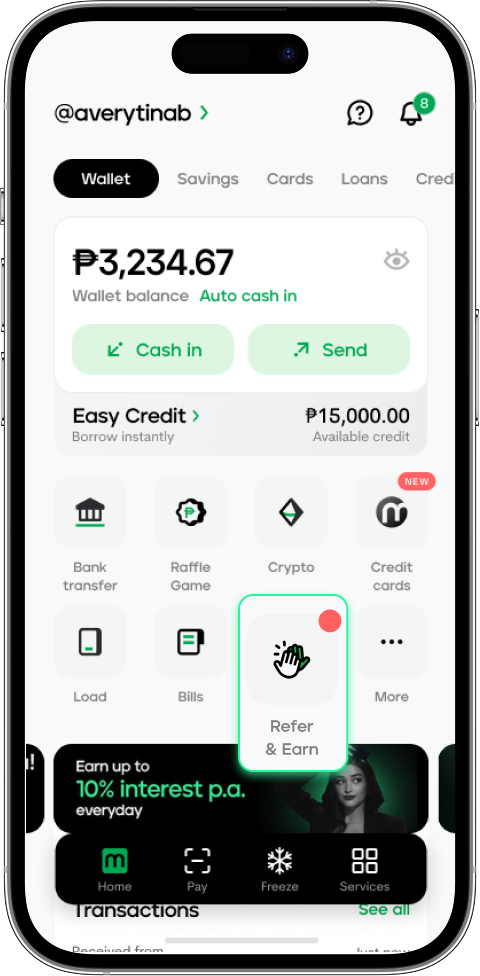
1 Tap Refer & Earn on your Maya dashboard
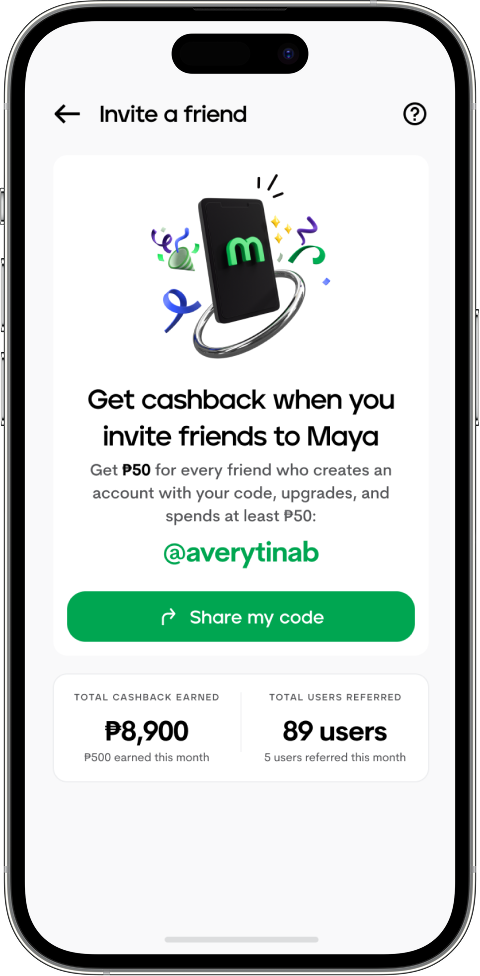
2 Make sure your @username is ready and tap ‘Share my code’
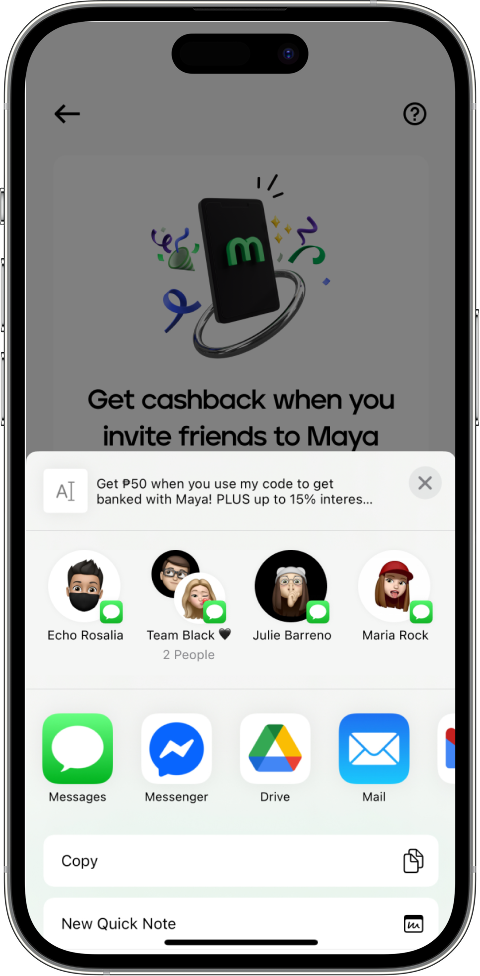
3 Share your code to friends and family
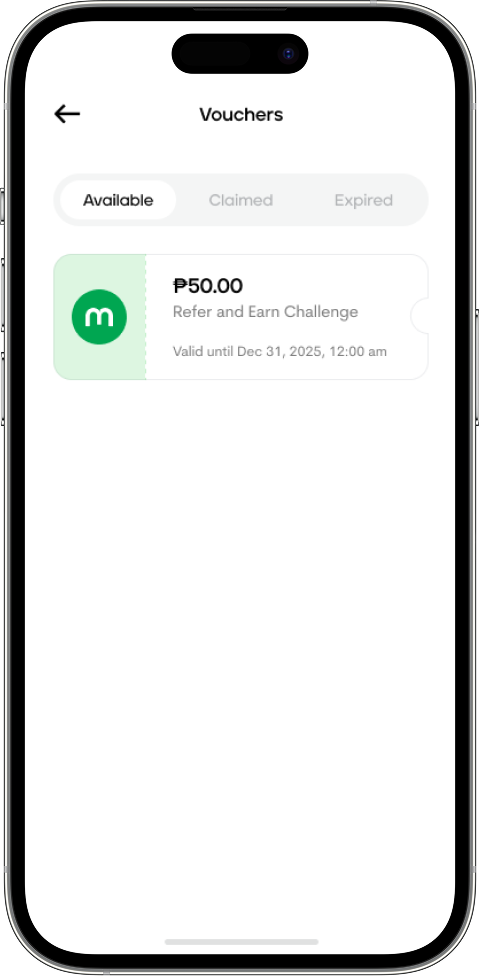
4 Get your reward voucher after your friends complete their account upgrade and first transaction
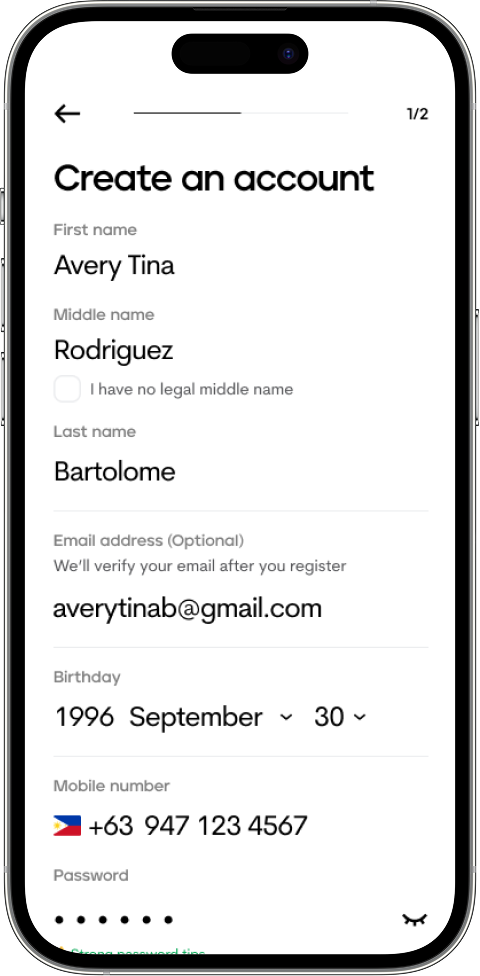
1 Enter your details to complete your application
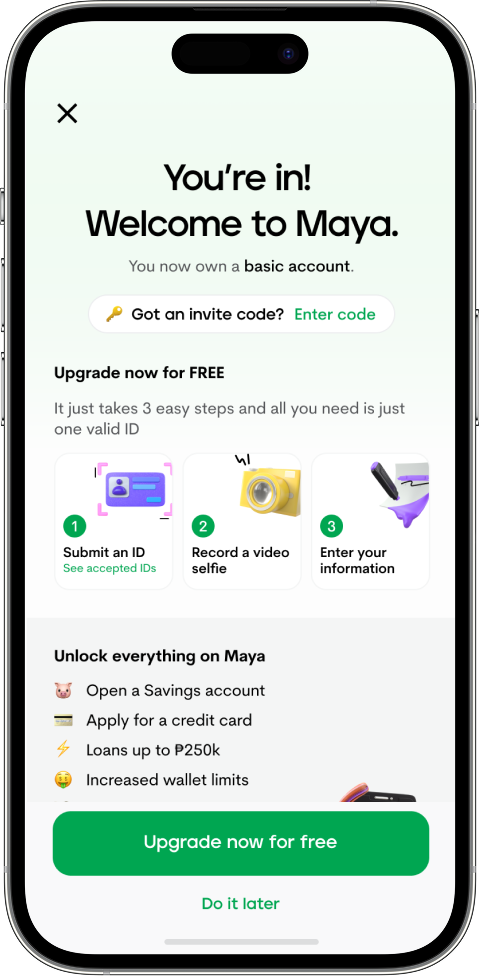
2 Upgrade your account using 1 valid ID to unlock all benefits
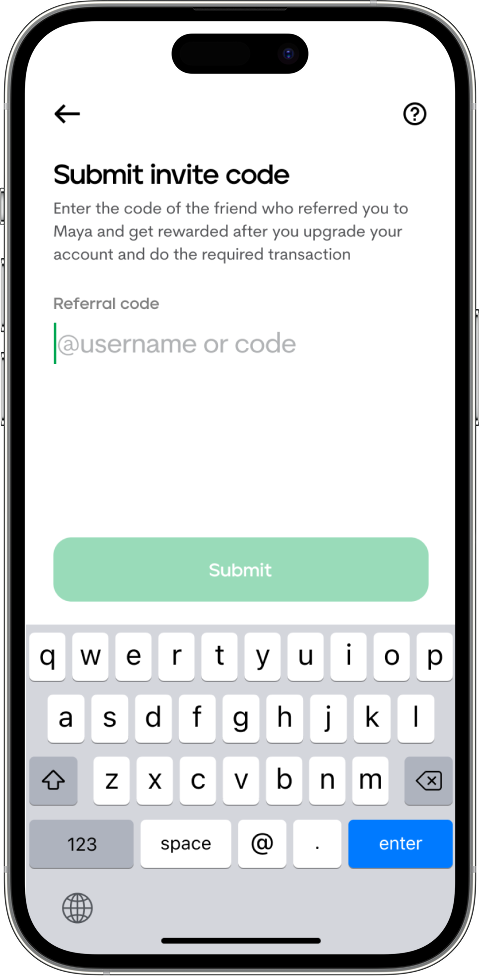
3 Enter your friend’s @username or referral code to verify their referral

4 Scan your chosen valid ID to complete your account upgrade
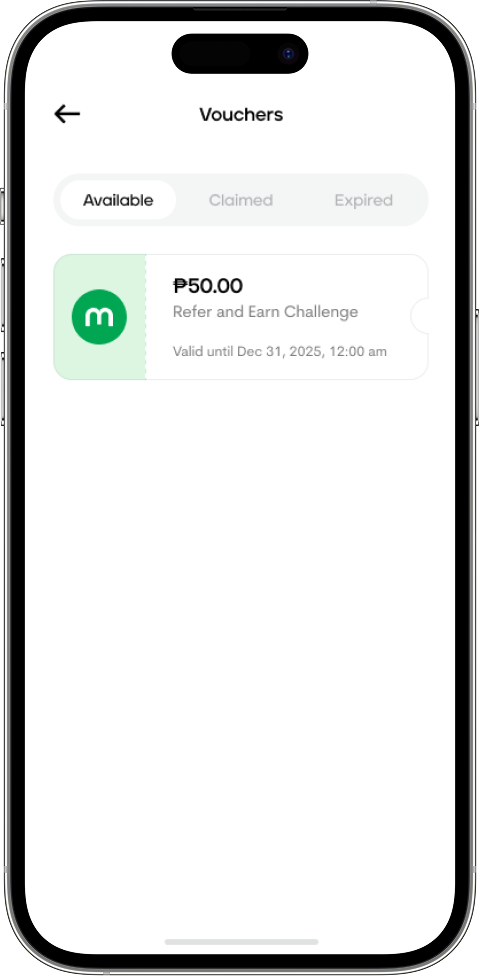
5 Complete a qualifying transaction worth at least ₱50 to receive your voucher
Ready to
start earning?
Copy and send this to your friends!
Get banked with Maya with me!
Sign up for a Maya account and enter my @username
You can download the Maya app on the Google Play Store, Apple App Store, and Huawei AppGallery
Upgrade your account using 1 valid ID
Just follow the steps at https://support.maya.ph/s/article/Upgrading-your-account
Make an eligible transaction worth at least ₱50 and get a ₱50 voucher reward!
- Buy select load and data products from Shop
- Pay a bill using Bills Pay
- Deposit to Maya Savings from your Maya Wallet
- Pay via Maya QR (except Negosyo QR merchants)
- Pay via registered Maya number
- Pay with your virtual or physical Maya Card online or in-store
Just follow these simple steps to start earning up to 15% p.a. savings interest along with all the perks at maya.ph/switchtomaya
Earn 1% p.a. bonus interest
with your @username
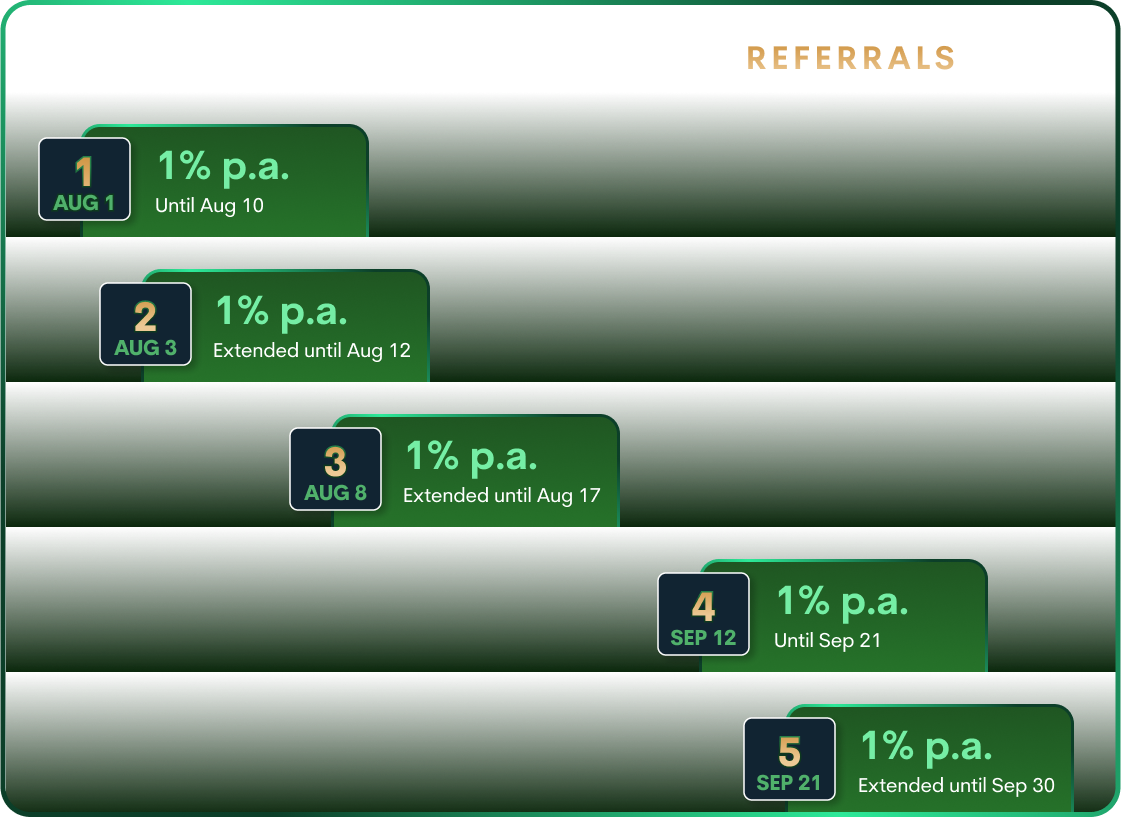
Sample timeline only. The non-stackable rolling +1% bonus p.a.
applies to the first ₱100,000 in your Maya Savings account.
Get ₱50
per referral using your invite code
-

Get your referral to upgrade their account and spend at least ₱20
RECEIVE A ₱50 VOUCHER AS A REWARD
-

Get two referrals to upgrade their account and spend at least ₱20
RECEIVE ₱100 WORTH OF VOUCHERS AS A REWARD
-

Get six referrals to upgrade their account and spend at least ₱20
RECEIVE ₱300 WORTH OF VOUCHERS AS A REWARD
-

Get 12 referrals to upgrade their account and spend at least ₱20
RECEIVE ₱600 WORTH OF VOUCHERS AS A REWARD
-

Get 19 referrals to upgrade their account and spend at least ₱20
RECEIVE ₱950 WORTH OF VOUCHERS AS A REWARD
- ₱50 Reward
- ₱100 Reward
- ₱300 Reward
- ₱600 Reward
- ₱950 Reward
*For illustration purposes only
How do I convince my friends to get banked with Maya?
Send this link to your friends for all the reasons why they should get banked with Maya: maya.ph/switchtomaya
How do I claim my reward?
On your Maya app, go to Vouchers and claim your reward!
Where do I find my unique referral code?
On the home page of your Maya app, tap Invite a friend and copy your unique referral code.
It's everything and a bank.
What more could you need?
Maya Customer Hotline: (+632) 8845-7788
Domestic Toll-Free: 1-800-1084-57788
Domestic Toll-Free: 1-800-1084-57788
Maya is powered by the country's only end-to-end digital payments company Maya Philippines, Inc. and Maya Bank, Inc. for digital banking services. Maya Philippines, Inc. and Maya Bank, Inc. are regulated by the Bangko Sentral ng Pilipinas.
www.bsp.gov.ph
Scan to download
the Maya app
the Maya app
© Copyright Maya 2022 All Rights Reserved.




